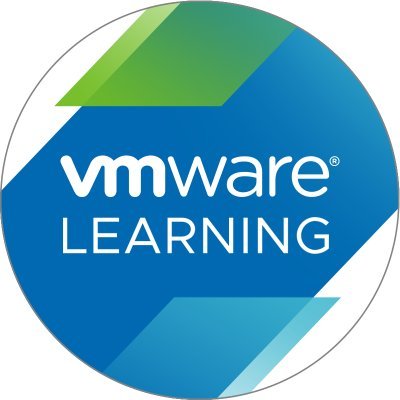VMware vRealize Automation: Install, Configure, Manage [V8.3] – On Demand
- Hãng: VMware
- Loại: Khóa học chính hãng
- Nền tảng: Trên hệ thống học trực tuyến của VMware
-
Mức độ: Intermediate (L300)
-
Thời gian: 30 ngày
-
Sản phẩm: VMware vRealize Automation
Để thi chứng chỉ VMware, người học phải tham gia các khóa học và buổi đào tạo chính thức của VMware.
Khóa học VMware vRealize Automation chính hãng là điều kiện để đạt được chứng chỉ VCP-CMA (VMware Certified Professional – Cloud Management and Automation) của VMware.
Trong khóa học này, tương đương với 5 ngày đào tạo, bạn tập trung vào việc cài đặt, định cấu hình và quản lý VMware vRealize® Automation™. Bạn tìm hiểu về cách vRealize Automation có thể được sử dụng để tự động hóa việc phân phối máy ảo, ứng dụng và dịch vụ CNTT được cá nhân hóa trên các trung tâm dữ liệu và môi trường đám mây lai khác nhau.
Khóa học bao gồm cách quản lý cả hệ thống tại chỗ và dịch vụ đám mây. Khóa học bao gồm cách vRealize Automation Service Broker có thể tổng hợp nội dung ở định dạng gốc từ nhiều đám mây và nền tảng vào một danh mục chung.
Khóa học này cũng đề cập đến việc kết nối vRealize Automation với các hệ thống khác bằng cách sử dụng VMware vRealize® Orchestrator™ và cách sử dụng vRealize Automation để quản lý các hệ thống Kubernetes và tận dụng các hệ thống khác. Khóa học cũng bao gồm việc tích hợp với Terraform và sử dụng SaltStack làm công cụ quản lý cấu hình.
Đến cuối khóa học, bạn sẽ có thể đáp ứng các mục tiêu sau:
• Mô tả kiến trúc vRealize Automation và các trường hợp sử dụng trong môi trường đám mây
• Quản lý các thực thể vRealize Automation trên VMware và cơ sở hạ tầng ảo và đám mây của bên thứ ba
• Định cấu hình và quản lý Tài khoản đám mây, Dự án, Ánh xạ hương vị, Ánh xạ hình ảnh, Cấu hình mạng, Cấu hình lưu trữ, Ổ đĩa, Thẻ và Dịch vụ
• Tạo, sửa đổi, quản lý và triển khai Mẫu đám mây
• Kết nối với Kubernetes Cluster và quản lý không gian tên
• Tùy chỉnh dịch vụ và máy ảo với cloudConfig
• Cấu hình và quản lý Service Broker
• Định cấu hình và quản lý các hành động ABX, thuộc tính tùy chỉnh, đăng ký nhà môi giới sự kiện và vRealize
• Quản lý các thực thể vRealize Automation trên VMware và cơ sở hạ tầng ảo và đám mây của bên thứ ba
• Định cấu hình và quản lý Tài khoản đám mây, Dự án, Ánh xạ hương vị, Ánh xạ hình ảnh, Cấu hình mạng, Cấu hình lưu trữ, Ổ đĩa, Thẻ và Dịch vụ
• Tạo, sửa đổi, quản lý và triển khai Mẫu đám mây
• Kết nối với Kubernetes Cluster và quản lý không gian tên
• Tùy chỉnh dịch vụ và máy ảo với cloudConfig
• Cấu hình và quản lý Service Broker
• Định cấu hình và quản lý các hành động ABX, thuộc tính tùy chỉnh, đăng ký nhà môi giới sự kiện và vRealize
• Quy trình làm việc của Orchestrator
• Tích hợp với vRealize Orchestrator
• Cài đặt vRealize Automation với Trình quản lý cấu hình vòng đời
• Mô tả Dịch vụ Tự động hóa Đám mây (Cloud Assembly và Code Stream).
• Tích hợp Cloud Assembly với Terraform và SaltStack
• Sử dụng nhật ký và lệnh CLI để giám sát và khắc phục sự cố vRealize Automation
• Tích hợp với vRealize Orchestrator
• Cài đặt vRealize Automation với Trình quản lý cấu hình vòng đời
• Mô tả Dịch vụ Tự động hóa Đám mây (Cloud Assembly và Code Stream).
• Tích hợp Cloud Assembly với Terraform và SaltStack
• Sử dụng nhật ký và lệnh CLI để giám sát và khắc phục sự cố vRealize Automation
Thông tin khóa học chi tiết trên trang chủ của VMware
https://mylearn.vmware.com/gw/mylearn/course/course-details/96221
1 Course Introduction
• Introductions and course logistics
• Course objectives
2 vRealize Automation Overview and Architecture
• Describe the purpose and functionality of vRealize Automation
• Describe the vRealize Automation architecture
• Describe the use of VMware Workspace ONE® AccessTM
• Describe the relationship between Kubernetes clusters, containers, and vRealize Automation services
• Describe CLI commands for vRealize Automation 8 cluster management
• Describe Cloud Assembly
• Describe Service Broker
• Describe Code Stream
3 Installing vRealize Automation
• List the different vRealize Automation deployment types
• Describe the purpose of vRealize easy installer
• Describe the vRealize Automation installation process
4 Authentication and Authorization
• Identity the steps involved in integrating Workspace One with Active Directory
• Describe features of Workspace One
• Describe the user roles available in vRealize Automation
• Identify the key tasks performed by each user role
• Define custom roles
• Configure branding and multitenancy
5 Basic Initial Configuration
• Quickly create a basic configuration with a cloud account, cloud zone, project, flavor mapping, and image
mapping.
6 VMware Cloud Templates
• Configure and deploy a basic cloud template
• Create cloud templates that can run on any cloud
• Use cloudConfig to run commands, install software, and create users
• Use YAML for inputs, variables, and conditional deployments
7 Tags and Storage Configuration
• Configure tags
• Describe different types of tags
• Manage tags
• Configure storage profiles
• Use tags and storage profiles
8 Integrating NSX-T Data Center
• List the capabilities and use cases of NSX-T Data Center
• Describe the NSX-T Data Center architecture and components
• Integrate NSX-T Data Center with vRealize Automation
• List the supported network profiles in vRealize Automation
• Use NSX-T Data Center components to design a multitier application Cloud Template
• Identify the network and security options available in design canvas
• Create and manage on-demand networks and security groups
• Configure NSX-T day 2 actions
9 Integrating with Public Clouds
• Configure and use VMware Cloud Foundation accounts
• Configure and use an AWS cloud account
• Configure and use an Azure cloud account
• Configure and use a Google Cloud Platform cloud account
10 Using Service Broker for Catalog Management
• Release a VMware Cloud Template™
• Define content source and content sharing
• Define Service Broker policy enforcement
• Use custom forms for catalog items
11 vRealize Automation Extensibility
• Describe Extensibility
• Use event topics
• Create a subscription
• Call a vRealize Orchestrator workflow
• Create ABX actions
12 Using Code Stream
• Introduction to Code Stream
• The CI/CD process
• Integrate GitLab with Code Stream and Cloud Assembly
• Use Code Stream to install software
13 Using Terraform
• Integrate Cloud Assembly with Terraform
• Use Terraform with a VMware Cloud Template
• Use Terraform with Code Stream
14 Using Kubernetes Clusters
• Introduction to Kubernetes
• Connect to an existing Kubernetes Cluster
• Integrate VMware Tanzu™ Grid Integrated Edition
• Create a Supervisor Namespace as a catalog item
15 Using SaltStack for Configuration Management
• Introduction SaltStack with vRealize Automation
• Use SaltStack for software deployment
• Use SaltStack for configuration management
• Use SaltStack with event-driven orchestration
16 vRealize Automation Troubleshooting and Integration
• Location of logs
• Using Activity
• Monitoring deployment history
• Basic troubleshooting
• CLI commands
• Collecting logs (VAMI console)
• Integration with VMware vRealize® Log Insight™
• Integration with vRealize Operations
• Migrating vRealize Automation 7.x to 8
- Giá tốt hơn rất nhiều so với mua qua website của VMware
- Tặng kèm Voucher thi quốc tế
- Tặng kèm Exampass-as-a-Service
Sản phẩm tương tự
-47%
Liên hệ
-20%