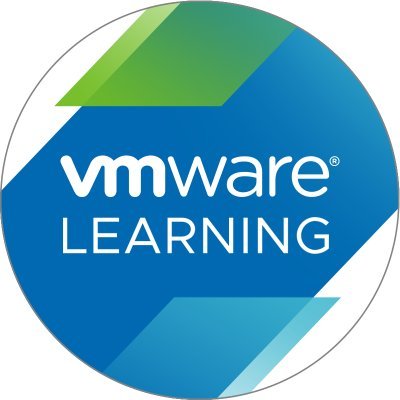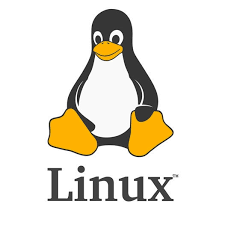VMware vSphere: Install, Configure, Manage [V8] – On Demand
- Hãng: VMware
- Loại: Khóa học chính hãng
- Nền tảng: Trên hệ thống học trực tuyến của VMware
-
Mức độ: Intermediate (L300)
-
Thời gian: 30 ngày
-
Sản phẩm: VMware ESXi, VMware vCenter, VMware vSphere
Để thi chứng chỉ VMware, người học phải tham gia các khóa học và buổi đào tạo chính thức của VMware.
Khóa học VMware vSphere 8 chính hãng là điều kiện để đạt được chứng chỉ VCP-DCV của VMware.
Khóa học này, tương đương với 5 ngày đào tạo, bao gồm đào tạo thực hành chuyên sâu tập trung vào cài đặt, định cấu hình và quản lý VMware vSphere 8, bao gồm VMware ESXi™ 8 và VMware vCenter® 8. Khóa học này chuẩn bị cho bạn quản trị cơ sở hạ tầng vSphere cho một tổ chức ở mọi quy mô.
- Cài đặt và cấu hình máy chủ ESXi
- Triển khai và cấu hình vCenter
- Sử dụng vSphere Client để tạo vCenter inventory và gán vai trò cho người dùng vCenter
- Tạo mạng ảo bằng cách sử dụng vSphere standard switches và distributed switches
- Tạo và định cấu hình datastores bằng các công nghệ lưu trữ được hỗ trợ bởi vSphere
- Sử dụng vSphere® Client™ để tạo máy ảo, mẫu, bản sao và ảnh chụp nhanh
- Tạo thư viện nội dung để quản lý mẫu và triển khai máy ảo
- Quản lý phân bổ tài nguyên máy ảo
- Di chuyển máy ảo với VMware vSphere® vMotion® và VMware vSphere® Storage vMotion®
- Tạo và cấu hình cụm vSphere được kích hoạt với VMware vSphere® High Availability và VMware vSphere® Distributed Resource Scheduler™
- Quản lý vòng đời của vSphere để luôn cập nhật vCenter, máy chủ ESXi và máy ảo
Thông tin khóa học chi tiết trên trang chủ của VMware
https://mylearn.vmware.com/gw/mylearn/course/course-details/100653
- Introductions and course logistics
- Course objectives
2 vSphere and Virtualization Overview
- Explain basic virtualization concepts
- Describe how vSphere fits in the software-defined data center and the cloud infrastructure
- Recognize the user interfaces for accessing vSphere
- Explain how vSphere interacts with CPUs, memory, networks, storage, and GPUs
3 Installing and Configuring ESXi
- Install an ESXi host
- Recognize ESXi user account best practices
- Configure the ESXi host settings using the DCUI and VMware Host Client
4 Deploying and Configuring vCenter
- Recognize ESXi hosts communication with vCenter
- Deploy vCenter Server Appliance
- Configure vCenter settings
- Use the vSphere Client to add and manage license keys
- Create and organize vCenter inventory objects
- Recognize the rules for applying vCenter permissions
- View vCenter logs and events
5 Configuring vSphere Networking
- Configure and view standard switch configurations
- Configure and view distributed switch configurations
- Recognize the difference between standard switches and distributed switches
- Explain how to set networking policies on standard and distributed switches
6 Configuring vSphere Storage
- Recognize vSphere storage technologies
- Identify types of vSphere datastores
- Describe Fibre Channel components and addressing
- Describe iSCSI components and addressing
- Configure iSCSI storage on ESXi
- Create and manage VMFS datastores
- Configure and manage NFS datastores
7 Deploying Virtual Machines
- Create and provision VMs
- Explain the importance of VMware Tools
- Identify the files that make up a VM
- Recognize the components of a VM
- Navigate the vSphere Client and examine VM settings and options
- Modify VMs by dynamically increasing resources
- Create VM templates and deploy VMs from them
- Clone VMs
- Create customization specifications for guest operating systems
- Create local, published, and subscribed content libraries
- Deploy VMs from content libraries
- Manage multiple versions of VM templates in content libraries
8 Managing Virtual Machines
- Recognize the types of VM migrations that you can perform within a vCenter instance and across vCenter instances
- Migrate VMs using vSphere vMotion
- Describe the role of Enhanced vMotion Compatibility in migrations
- Migrate VMs using vSphere Storage vMotion
- Take a snapshot of a VM
- Manage, consolidate, and delete snapshots
- Describe CPU and memory concepts in relation to a virtualized environment
- Describe how VMs compete for resources
- Define CPU and memory shares, reservations, and limits
9 Deploying and Configuring vSphere Clusters
- Create a vSphere cluster enabled for vSphere DRS and vSphere HA
- View information about a vSphere cluster
- Explain how vSphere DRS determines VM placement on hosts in the cluster
- Recognize use cases for vSphere DRS settings
- Monitor a vSphere DRS cluster
- Describe how vSphere HA responds to various types of failures
- Identify options for configuring network redundancy in a vSphere HA cluster
- Recognize vSphere HA design considerations
- Recognize the use cases for various vSphere HA settings
- Configure a vSphere HA cluster
- Recognize when to use vSphere Fault Tolerance
10 Managing the vSphere Lifecycle
- Enable vSphere Lifecycle Manager in a vSphere cluster
- Describe features of the vCenter Update Planner
- Run vCenter upgrade prechecks and interoperability reports
- Recognize features of VMware vSphere® Lifecycle Manager™
- Distinguish between managing hosts using baselines and managing hosts using images
- Describe how to update hosts using baselines
- Describe ESXi images
- Validate ESXi host compliance against a cluster image and update ESXi hosts
- Update ESXi hosts using vSphere Lifecycle Manager
- Describe vSphere Lifecycle Manager automatic recommendations
- Use vSphere Lifecycle Manager to upgrade VMware Tools and VM hardware
- Giá tốt hơn rất nhiều so với mua qua website của VMware
- Tặng kèm Voucher thi quốc tế
- Tặng kèm Exampass-as-a-Service