Free Dumps, Free Microsoft Dump
Free AZ-305 Dump
Topic 1 – Question Set 1
Question #1Topic 1
You have an Azure subscription that contains a custom application named Application1. Application1 was developed by an external company named Fabrikam,
Ltd. Developers at Fabrikam were assigned role-based access control (RBAC) permissions to the Application1 components. All users are licensed for the
Microsoft 365 E5 plan.
You need to recommend a solution to verify whether the Fabrikam developers still require permissions to Application1. The solution must meet the following requirements:
✑ To the manager of the developers, send a monthly email message that lists the access permissions to Application1.
✑ If the manager does not verify an access permission, automatically revoke that permission.
✑ Minimize development effort.
What should you recommend?
- A. In Azure Active Directory (Azure AD), create an access review of Application1.
- B. Create an Azure Automation runbook that runs the Get-AzRoleAssignment cmdlet.
- C. In Azure Active Directory (Azure AD) Privileged Identity Management, create a custom role assignment for the Application1 resources.
- D. Create an Azure Automation runbook that runs the Get-AzureADUserAppRoleAssignment cmdlet.
Correct Answer: A
Reference:
https://docs.microsoft.com/en-us/azure/active-directory/governance/manage-user-access-with-access-reviews
Community vote distribution
A (100%)
Question #2Topic 1
You have an Azure subscription. The subscription has a blob container that contains multiple blobs.
Ten users in the finance department of your company plan to access the blobs during the month of April.
You need to recommend a solution to enable access to the blobs during the month of April only.
Which security solution should you include in the recommendation?
- A. shared access signatures (SAS)
- B. Conditional Access policies
- C. certificates
- D. access keys
Correct Answer: A
Shared Access Signatures (SAS) allows for limited-time fine grained access control to resources. So you can generate URL, specify duration (for month of April) and disseminate URL to 10 team members. On May 1, the SAS token is automatically invalidated, denying team members continued access.
Reference:
https://docs.microsoft.com/en-us/azure/storage/common/storage-sas-overview
Community vote distribution
A (100%)
Question #3Topic 1
You have an Azure Active Directory (Azure AD) tenant that syncs with an on-premises Active Directory domain.
You have an internal web app named WebApp1 that is hosted on-premises. WebApp1 uses Integrated Windows authentication.
Some users work remotely and do NOT have VPN access to the on-premises network.
You need to provide the remote users with single sign-on (SSO) access to WebApp1.
Which two features should you include in the solution? Each correct answer presents part of the solution.
NOTE: Each correct selection is worth one point.
- A. Azure AD Application Proxy
- B. Azure AD Privileged Identity Management (PIM)
- C. Conditional Access policies
- D. Azure Arc
- E. Azure AD enterprise applications
- F. Azure Application Gateway
Correct Answer: AE
A: Application Proxy is a feature of Azure AD that enables users to access on-premises web applications from a remote client. Application Proxy includes both the
Application Proxy service which runs in the cloud, and the Application Proxy connector which runs on an on-premises server.
You can configure single sign-on to an Application Proxy application.
E: Add an on-premises app to Azure AD
Now that you’ve prepared your environment and installed a connector, you’re ready to add on-premises applications to Azure AD.
1. Sign in as an administrator in the Azure portal.
2. In the left navigation panel, select Azure Active Directory.
3. Select Enterprise applications, and then select New application.
4. Select Add an on-premises application button which appears about halfway down the page in the On-premises applications section. Alternatively, you can select Create your own application at the top of the page and then select Configure Application Proxy for secure remote access to an on-premise application.
5. In the Add your own on-premises application section, provide the following information about your application.
6. Etc.
Incorrect:
Not C: Conditional Access policies are not required.
Reference:
https://docs.microsoft.com/en-us/azure/active-directory/app-proxy/application-proxy-add-on-premises-application
Community vote distribution
AE (95%)
Question #4Topic 1
You have an Azure Active Directory (Azure AD) tenant named contoso.com that has a security group named Group1. Group1 is configured for assigned membership. Group1 has 50 members, including 20 guest users.
You need to recommend a solution for evaluating the membership of Group1. The solution must meet the following requirements:
✑ The evaluation must be repeated automatically every three months.
✑ Every member must be able to report whether they need to be in Group1.
✑ Users who report that they do not need to be in Group1 must be removed from Group1 automatically.
✑ Users who do not report whether they need to be in Group1 must be removed from Group1 automatically.
What should you include in the recommendation?
- A. Implement Azure AD Identity Protection.
- B. Change the Membership type of Group1 to Dynamic User.
- C. Create an access review.
- D. Implement Azure AD Privileged Identity Management (PIM).
Correct Answer: C
Azure Active Directory (Azure AD) access reviews enable organizations to efficiently manage group memberships, access to enterprise applications, and role assignments. User’s access can be reviewed on a regular basis to make sure only the right people have continued access.
Reference:
https://docs.microsoft.com/en-us/azure/active-directory/governance/access-reviews-overview
Community vote distribution
C (98%)
Question #5Topic 1
HOTSPOT –
You plan to deploy Azure Databricks to support a machine learning application. Data engineers will mount an Azure Data Lake Storage account to the Databricks file system. Permissions to folders are granted directly to the data engineers.
You need to recommend a design for the planned Databrick deployment. The solution must meet the following requirements:
✑ Ensure that the data engineers can only access folders to which they have permissions.
✑ Minimize development effort.
✑ Minimize costs.
What should you include in the recommendation? To answer, select the appropriate options in the answer area.
NOTE: Each correct selection is worth one point.
Hot Area:

Correct Answer: 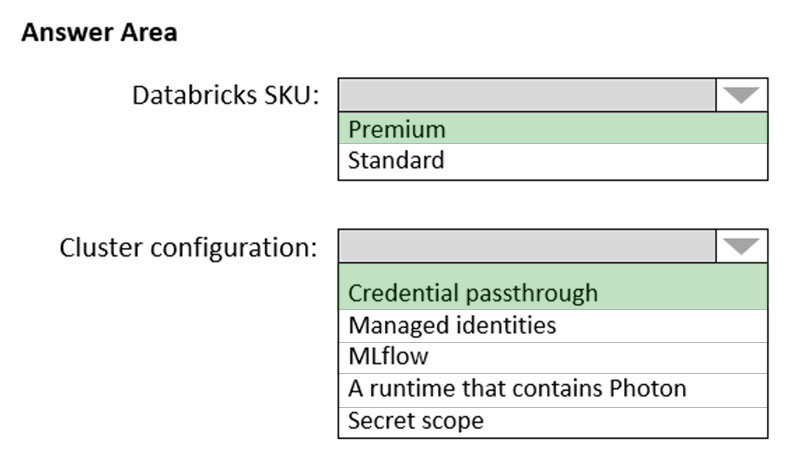
Box 1: Premium –
Premium Databricks SKU is required for credential passhtrough.
Box 2: Credential passthrough –
Athenticate automatically to Azure Data Lake Storage Gen1 (ADLS Gen1) and Azure Data Lake Storage Gen2 (ADLS Gen2) from Azure Databricks clusters using the same Azure Active Directory (Azure AD) identity that you use to log into Azure Databricks. When you enable Azure Data Lake Storage credential passthrough for your cluster, commands that you run on that cluster can read and write data in Azure Data Lake Storage without requiring you to configure service principal credentials for access to storage.
Reference:
https://docs.microsoft.com/en-us/azure/databricks/security/credential-passthrough/adls-passthrough
Question #6Topic 1
HOTSPOT –
You plan to deploy an Azure web app named App1 that will use Azure Active Directory (Azure AD) authentication.
App1 will be accessed from the internet by the users at your company. All the users have computers that run Windows 10 and are joined to Azure AD.
You need to recommend a solution to ensure that the users can connect to App1 without being prompted for authentication and can access App1 only from company-owned computers.
What should you recommend for each requirement? To answer, select the appropriate options in the answer area.
NOTE: Each correct selection is worth one point.
Hot Area:

Correct Answer: 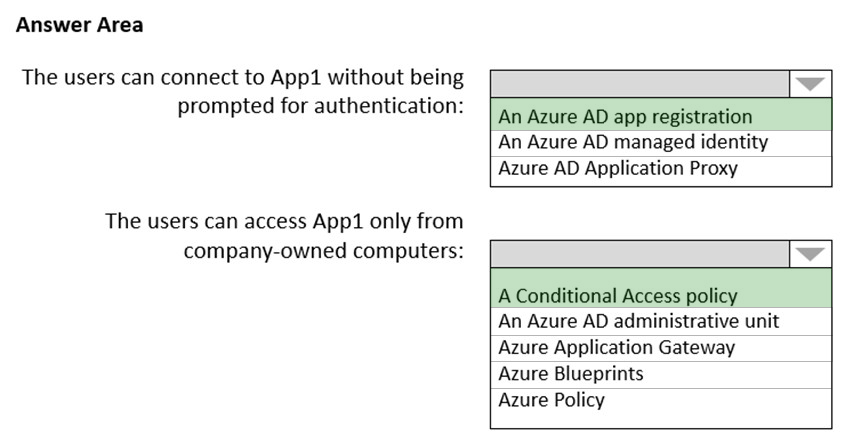
Box 1: An Azure AD app registration
Azure active directory (AD) provides cloud based directory and identity management services.You can use azure AD to manage users of your application and authenticate access to your applications using azure active directory.
You register your application with Azure active directory tenant.
Box 2: A conditional access policy
Conditional Access policies at their simplest are if-then statements, if a user wants to access a resource, then they must complete an action.
By using Conditional Access policies, you can apply the right access controls when needed to keep your organization secure and stay out of your user’s way when not needed.
Reference:
https://codingcanvas.com/using-azure-active-directory-authentication-in-your-web-application/ https://docs.microsoft.com/en-us/azure/active-directory/conditional-access/overview
Question #7Topic 1
Note: This question is part of a series of questions that present the same scenario. Each question in the series contains a unique solution that might meet the stated goals. Some question sets might have more than one correct solution, while others might not have a correct solution.
After you answer a question in this section, you will NOT be able to return to it. As a result, these questions will not appear in the review screen.
Your company deploys several virtual machines on-premises and to Azure. ExpressRoute is deployed and configured for on-premises to Azure connectivity.
Several virtual machines exhibit network connectivity issues.
You need to analyze the network traffic to identify whether packets are being allowed or denied to the virtual machines.
Solution: Use Azure Traffic Analytics in Azure Network Watcher to analyze the network traffic.
Does this meet the goal?
- A. Yes
- B. No
Correct Answer: B
Instead use Azure Network Watcher IP Flow Verify, which allows you to detect traffic filtering issues at a VM level.
Note: IP flow verify checks if a packet is allowed or denied to or from a virtual machine. The information consists of direction, protocol, local IP, remote IP, local port, and remote port. If the packet is denied by a security group, the name of the rule that denied the packet is returned. While any source or destination IP can be chosen, IP flow verify helps administrators quickly diagnose connectivity issues from or to the internet and from or to the on-premises environment.
Reference:
https://docs.microsoft.com/en-us/azure/network-watcher/network-watcher-ip-flow-verify-overview
Community vote distribution
B (95%)
Question #8Topic 1
Note: This question is part of a series of questions that present the same scenario. Each question in the series contains a unique solution that might meet the stated goals. Some question sets might have more than one correct solution, while others might not have a correct solution.
After you answer a question in this section, you will NOT be able to return to it. As a result, these questions will not appear in the review screen.
Your company deploys several virtual machines on-premises and to Azure. ExpressRoute is deployed and configured for on-premises to Azure connectivity.
Several virtual machines exhibit network connectivity issues.
You need to analyze the network traffic to identify whether packets are being allowed or denied to the virtual machines.
Solution: Use Azure Advisor to analyze the network traffic.
Does this meet the goal?
- A. Yes
- B. No
Correct Answer: B
Instead use Azure Network Watcher IP Flow Verify, which allows you to detect traffic filtering issues at a VM level.
Note: IP flow verify checks if a packet is allowed or denied to or from a virtual machine. The information consists of direction, protocol, local IP, remote IP, local port, and remote port. If the packet is denied by a security group, the name of the rule that denied the packet is returned. While any source or destination IP can be chosen, IP flow verify helps administrators quickly diagnose connectivity issues from or to the internet and from or to the on-premises environment.
Reference:
https://docs.microsoft.com/en-us/azure/network-watcher/network-watcher-ip-flow-verify-overview
Community vote distribution
B (100%)
Question #9Topic 1
Note: This question is part of a series of questions that present the same scenario. Each question in the series contains a unique solution that might meet the stated goals. Some question sets might have more than one correct solution, while others might not have a correct solution.
After you answer a question in this section, you will NOT be able to return to it. As a result, these questions will not appear in the review screen.
Your company deploys several virtual machines on-premises and to Azure. ExpressRoute is deployed and configured for on-premises to Azure connectivity.
Several virtual machines exhibit network connectivity issues.
You need to analyze the network traffic to identify whether packets are being allowed or denied to the virtual machines.
Solution: Use Azure Network Watcher to run IP flow verify to analyze the network traffic.
Does this meet the goal?
- A. Yes
- B. No
Correct Answer: A
Azure Network Watcher IP Flow Verify allows you to detect traffic filtering issues at a VM level.
IP flow verify checks if a packet is allowed or denied to or from a virtual machine. The information consists of direction, protocol, local IP, remote IP, local port, and remote port. If the packet is denied by a security group, the name of the rule that denied the packet is returned. While any source or destination IP can be chosen,
IP flow verify helps administrators quickly diagnose connectivity issues from or to the internet and from or to the on-premises environment.
Reference:
https://docs.microsoft.com/en-us/azure/network-watcher/network-watcher-ip-flow-verify-overview
Community vote distribution
A (100%)
Question #10Topic 1
DRAG DROP –
You have an Azure subscription. The subscription contains Azure virtual machines that run Windows Server 2016 and Linux.
You need to use Azure Monitor to design an alerting strategy for security-related events.
Which Azure Monitor Logs tables should you query? To answer, drag the appropriate tables to the correct log types. Each table may be used once, more than once, or not at all. You may need to drag the split bar between panes or scroll to view content.
NOTE: Each correct selection is worth one point.
Select and Place:

Correct Answer: 
Reference:
https://docs.microsoft.com/en-us/azure/azure-monitor/platform/data-sources-windows-events https://docs.microsoft.com/en-us/azure/azure-monitor/agents/data-sources-syslog
Question #11Topic 1
You are designing a large Azure environment that will contain many subscriptions.
You plan to use Azure Policy as part of a governance solution.
To which three scopes can you assign Azure Policy definitions? Each correct answer presents a complete solution.
NOTE: Each correct selection is worth one point.
- A. Azure Active Directory (Azure AD) administrative units
- B. Azure Active Directory (Azure AD) tenants
- C. subscriptions
- D. compute resources
- E. resource groups
- F. management groups
Correct Answer: CEF
Azure Policy evaluates resources in Azure by comparing the properties of those resources to business rules. Once your business rules have been formed, the policy definition or initiative is assigned to any scope of resources that Azure supports, such as management groups, subscriptions, resource groups, or individual resources.
Reference:
https://docs.microsoft.com/en-us/azure/governance/policy/overview
Community vote distribution
CEF (100%)
Question #12Topic 1
DRAG DROP –
Your on-premises network contains a server named Server1 that runs an ASP.NET application named App1.
You have a hybrid deployment of Azure Active Directory (Azure AD).
You need to recommend a solution to ensure that users sign in by using their Azure AD account and Azure Multi-Factor Authentication (MFA) when they connect to App1 from the internet.
Which three features should you recommend be deployed and configured in sequence? To answer, move the appropriate features from the list of features to the answer area and arrange them in the correct order.
Select and Place:

Correct Answer: 
Step 1: Azure AD Application Proxy
Start by enabling communication to Azure data centers to prepare your environment for Azure AD Application Proxy.
Step 2: an Azure AD enterprise application
Add an on-premises app to Azure AD.
Now that you’ve prepared your environment and installed a connector, you’re ready to add on-premises applications to Azure AD.
1. Sign in as an administrator in the Azure portal.
2. In the left navigation panel, select Azure Active Directory.
3. Select Enterprise applications, and then select New application.
4. Etc.
Reference:
https://docs.microsoft.com/en-us/azure/active-directory/app-proxy/application-proxy-add-on-premises-application
Question #13Topic 1
You need to recommend a solution to generate a monthly report of all the new Azure Resource Manager (ARM) resource deployments in your Azure subscription.
What should you include in the recommendation?
- A. Azure Activity Log
- B. Azure Advisor
- C. Azure Analysis Services
- D. Azure Monitor action groups
Correct Answer: A
Activity logs are kept for 90 days. You can query for any range of dates, as long as the starting date isn’t more than 90 days in the past.
Through activity logs, you can determine:
✑ what operations were taken on the resources in your subscription
✑ who started the operation
✑ when the operation occurred
✑ the status of the operation
✑ the values of other properties that might help you research the operation
Reference:
https://docs.microsoft.com/en-us/azure/azure-resource-manager/management/view-activity-logs
Community vote distribution
A (100%)
Question #14Topic 1
Note: This question is part of a series of questions that present the same scenario. Each question in the series contains a unique solution that might meet the stated goals. Some question sets might have more than one correct solution, while others might not have a correct solution.
After you answer a question in this section, you will NOT be able to return to it. As a result, these questions will not appear in the review screen.
Your company deploys several virtual machines on-premises and to Azure. ExpressRoute is deployed and configured for on-premises to Azure connectivity.
Several virtual machines exhibit network connectivity issues.
You need to analyze the network traffic to identify whether packets are being allowed or denied to the virtual machines.
Solution: Install and configure the Azure Monitoring agent and the Dependency Agent on all the virtual machines. Use VM insights in Azure Monitor to analyze the network traffic.
Does this meet the goal?
- A. Yes
- B. No
Correct Answer: B
Use the Azure Monitor agent if you need to:
Collect guest logs and metrics from any machine in Azure, in other clouds, or on-premises.
Use the Dependency agent if you need to:
Use the Map feature VM insights or the Service Map solution.
Note: Instead use Azure Network Watcher IP Flow Verify allows you to detect traffic filtering issues at a VM level.
IP flow verify checks if a packet is allowed or denied to or from a virtual machine. The information consists of direction, protocol, local IP, remote IP, local port, and remote port. If the packet is denied by a security group, the name of the rule that denied the packet is returned. While any source or destination IP can be chosen,
IP flow verify helps administrators quickly diagnose connectivity issues from or to the internet and from or to the on-premises environment.
Reference:
https://docs.microsoft.com/en-us/azure/network-watcher/network-watcher-ip-flow-verify-overview https://docs.microsoft.com/en-us/azure/azure-monitor/agents/agents-overview#dependency-agent
Community vote distribution
B (100%)
Question #15Topic 1
DRAG DROP –
You need to design an architecture to capture the creation of users and the assignment of roles. The captured data must be stored in Azure Cosmos DB.
Which services should you include in the design? To answer, drag the appropriate services to the correct targets. Each service may be used once, more than once, or not at all. You may need to drag the split bar between panes or scroll to view content.
NOTE: Each correct selection is worth one point.
Select and Place:

Correct Answer: 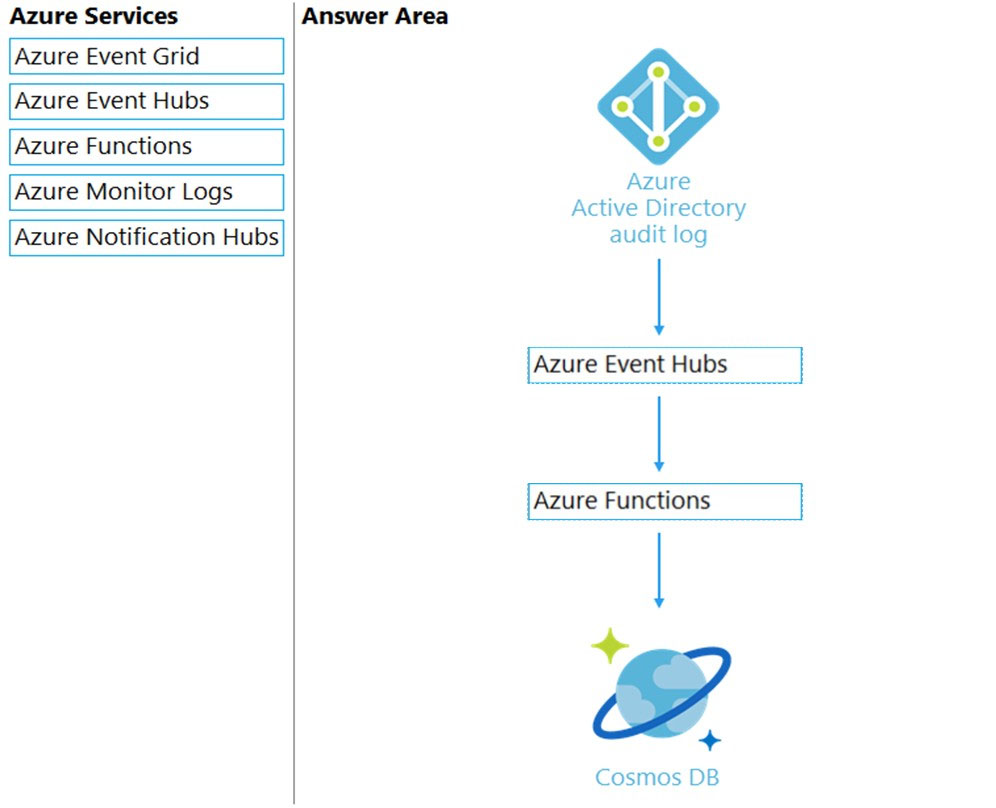
Box 1: Azure Event Hubs –
You can route Azure Active Directory (Azure AD) activity logs to several endpoints for long term retention and data insights.
The Event Hub is used for streaming.
Box 2: Azure Function –
Use an Azure Function along with a cosmos DB change feed, and store the data in Cosmos DB.
Reference:
https://docs.microsoft.com/en-us/azure/active-directory/reports-monitoring/concept-activity-logs-azure-monitor
Question #16Topic 1
Your company, named Contoso, Ltd., implements several Azure logic apps that have HTTP triggers. The logic apps provide access to an on-premises web service.
Contoso establishes a partnership with another company named Fabrikam, Inc.
Fabrikam does not have an existing Azure Active Directory (Azure AD) tenant and uses third-party OAuth 2.0 identity management to authenticate its users.
Developers at Fabrikam plan to use a subset of the logic apps to build applications that will integrate with the on-premises web service of Contoso.
You need to design a solution to provide the Fabrikam developers with access to the logic apps. The solution must meet the following requirements:
✑ Requests to the logic apps from the developers must be limited to lower rates than the requests from the users at Contoso.
✑ The developers must be able to rely on their existing OAuth 2.0 provider to gain access to the logic apps.
✑ The solution must NOT require changes to the logic apps.
✑ The solution must NOT use Azure AD guest accounts.
What should you include in the solution?
- A. Azure Front Door
- B. Azure AD Application Proxy
- C. Azure AD business-to-business (B2B)
- D. Azure API Management
Correct Answer: D
Many APIs support OAuth 2.0 to secure the API and ensure that only valid users have access, and they can only access resources to which they’re entitled. To use Azure API Management’s interactive developer console with such APIs, the service allows you to configure your service instance to work with your OAuth 2.0 enabled API.
Incorrect:
Azure AD business-to-business (B2B) uses guest accounts.
Azure AD Application Proxy is for on-premises scenarios.
Reference:
https://docs.microsoft.com/en-us/azure/api-management/api-management-howto-oauth2
Community vote distribution
D (100%)
Question #17Topic 1
HOTSPOT –
You have an Azure subscription that contains 300 virtual machines that run Windows Server 2019.
You need to centrally monitor all warning events in the System logs of the virtual machines.
What should you include in the solution? To answer, select the appropriate options in the answer area.
NOTE: Each correct selection is worth one point.
Hot Area:

Correct Answer: 
Box 1: A Log Analytics workspace
Send resource logs to a Log Analytics workspace to enable the features of Azure Monitor Logs.
You must create a diagnostic setting for each Azure resource to send its resource logs to a Log Analytics workspace to use with Azure Monitor Logs.
Box 2: Install the Azure Monitor agent
Use the Azure Monitor agent if you need to:
Collect guest logs and metrics from any machine in Azure, in other clouds, or on-premises.
Manage data collection configuration centrally
Reference:
https://docs.microsoft.com/en-us/azure/azure-monitor/essentials/resource-logs https://docs.microsoft.com/en-us/azure/azure-monitor/agents/agents-overview#azure-monitor-agent
Question #18Topic 1
HOTSPOT –
You have several Azure App Service web apps that use Azure Key Vault to store data encryption keys.
Several departments have the following requests to support the web app:
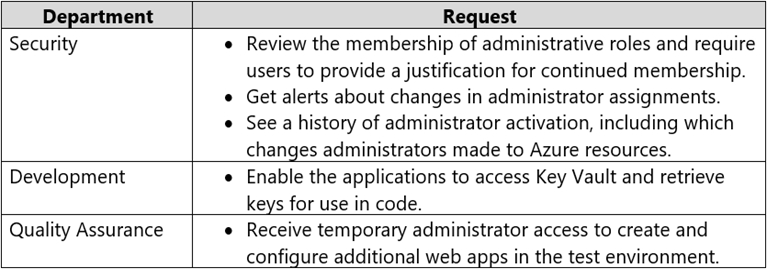
Which service should you recommend for each department’s request? To answer, configure the appropriate options in the answer area.
NOTE: Each correct selection is worth one point.
Hot Area:
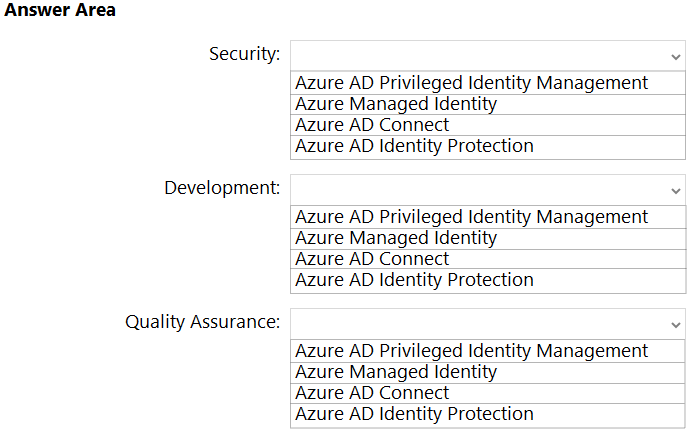
Correct Answer: 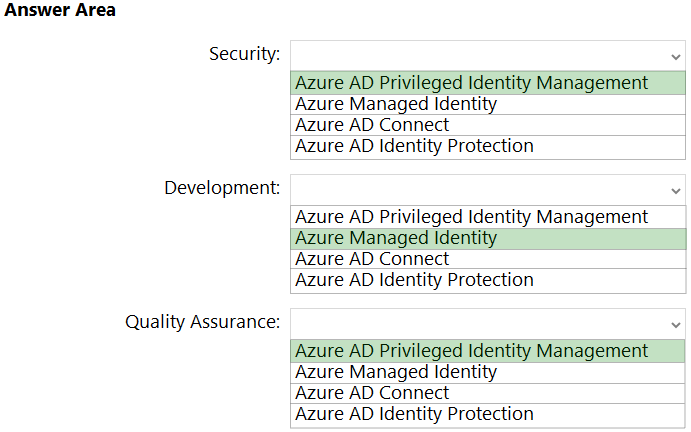
Box 1: Azure AD Privileged Identity Management
Privileged Identity Management provides time-based and approval-based role activation to mitigate the risks of excessive, unnecessary, or misused access permissions on resources that you care about. Here are some of the key features of Privileged Identity Management:
Provide just-in-time privileged access to Azure AD and Azure resources
Assign time-bound access to resources using start and end dates
Require approval to activate privileged roles
Enforce multi-factor authentication to activate any role
Use justification to understand why users activate
Get notifications when privileged roles are activated
Conduct access reviews to ensure users still need roles
Download audit history for internal or external audit
Prevents removal of the last active Global Administrator role assignment
Box 2: Azure Managed Identity –
Managed identities provide an identity for applications to use when connecting to resources that support Azure Active Directory (Azure AD) authentication.
Applications may use the managed identity to obtain Azure AD tokens. With Azure Key Vault, developers can use managed identities to access resources. Key
Vault stores credentials in a secure manner and gives access to storage accounts.
Box 3: Azure AD Privileged Identity Management
Privileged Identity Management provides time-based and approval-based role activation to mitigate the risks of excessive, unnecessary, or misused access permissions on resources that you care about. Here are some of the key features of Privileged Identity Management:
Provide just-in-time privileged access to Azure AD and Azure resources
Assign time-bound access to resources using start and end dates
Reference:
https://docs.microsoft.com/en-us/azure/active-directory/privileged-identity-management/pim-configure https://docs.microsoft.com/en-us/azure/active-directory/managed-identities-azure-resources/overview
Question #19Topic 1
HOTSPOT –
Your company has the divisions shown in the following table.
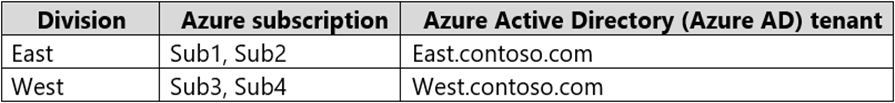
You plan to deploy a custom application to each subscription. The application will contain the following:
✑ A resource group
✑ An Azure web app
✑ Custom role assignments
✑ An Azure Cosmos DB account
You need to use Azure Blueprints to deploy the application to each subscription.
What is the minimum number of objects required to deploy the application? To answer, select the appropriate options in the answer area.
NOTE: Each correct selection is worth one point.
Hot Area:
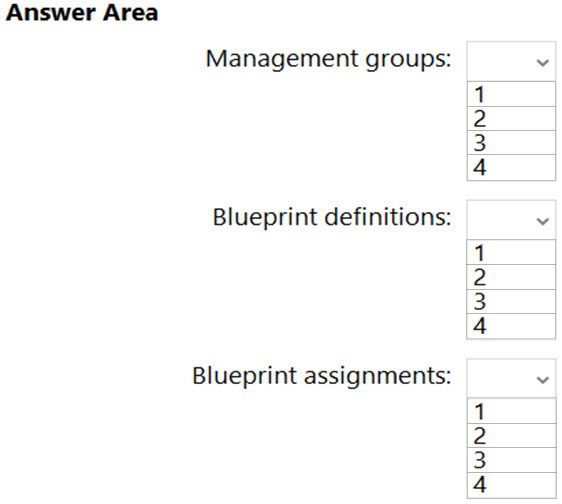
Correct Answer: 
Box 1: 2 –
One management group for each Azure AD tenant
Azure management groups provide a level of scope above subscriptions.
All subscriptions within a management group automatically inherit the conditions applied to the management group.
All subscriptions within a single management group must trust the same Azure Active Directory tenant.
Box 2: 1 –
One single blueprint definition can be assigned to different existing management groups or subscriptions.
When creating a blueprint definition, you’ll define where the blueprint is saved. Blueprints can be saved to a management group or subscription that you have
Contributor access to. If the location is a management group, the blueprint is available to assign to any child subscription of that management group.
Box 3: 2 –
Blueprint assignment –
Each Published Version of a blueprint can be assigned (with a max name length of 90 characters) to an existing management group or subscription.
Assigning a blueprint definition to a management group means the assignment object exists at the management group. The deployment of artifacts still targets a subscription.
Reference:
https://docs.microsoft.com/en-us/azure/governance/management-groups/overview https://docs.microsoft.com/en-us/azure/governance/blueprints/overview
Question #20Topic 1
HOTSPOT –
You need to design an Azure policy that will implement the following functionality:
✑ For new resources, assign tags and values that match the tags and values of the resource group to which the resources are deployed.
✑ For existing resources, identify whether the tags and values match the tags and values of the resource group that contains the resources.
✑ For any non-compliant resources, trigger auto-generated remediation tasks to create missing tags and values.
The solution must use the principle of least privilege.
What should you include in the design? To answer, select the appropriate options in the answer area.
NOTE: Each correct selection is worth one point.
Hot Area:

Correct Answer: 
Box 1: Modify –
Modify is used to add, update, or remove properties or tags on a subscription or resource during creation or update. A common example is updating tags on resources such as costCenter. Existing non-compliant resources can be remediated with a remediation task. A single Modify rule can have any number of operations. Policy assignments with effect set as Modify require a managed identity to do remediation.
Incorrect:
* The following effects are deprecated: EnforceOPAConstraint EnforceRegoPolicy
* Append is used to add additional fields to the requested resource during creation or update. A common example is specifying allowed IPs for a storage resource.
Append is intended for use with non-tag properties. While Append can add tags to a resource during a create or update request, it’s recommended to use the
Modify effect for tags instead.
Box 2: A managed identity with the Contributor role
The managed identity needs to be granted the appropriate roles required for remediating resources to grant the managed identity.
Contributor – Can create and manage all types of Azure resources but can’t grant access to others.
Incorrect:
User Access Administrator: lets you manage user access to Azure resources.
Reference:
https://docs.microsoft.com/en-us/azure/governance/policy/concepts/effects https://docs.microsoft.com/en-us/azure/governance/policy/how-to/remediate-resources https://docs.microsoft.com/en-us/azure/role-based-access-control/built-in-roles

