Free Dumps, Free Microsoft Dump
Free MS-900 Dump
Question #160
DRAG DROP –
A company plans to use the reports that are available in Microsoft 365 usage analytics.
Match each report to its description. To answer, drag the appropriate report from the column on the left to its description on the right. Each term may be used once, more than once, or not at all.
NOTE: Each correct selection is worth one point.
Select and Place:
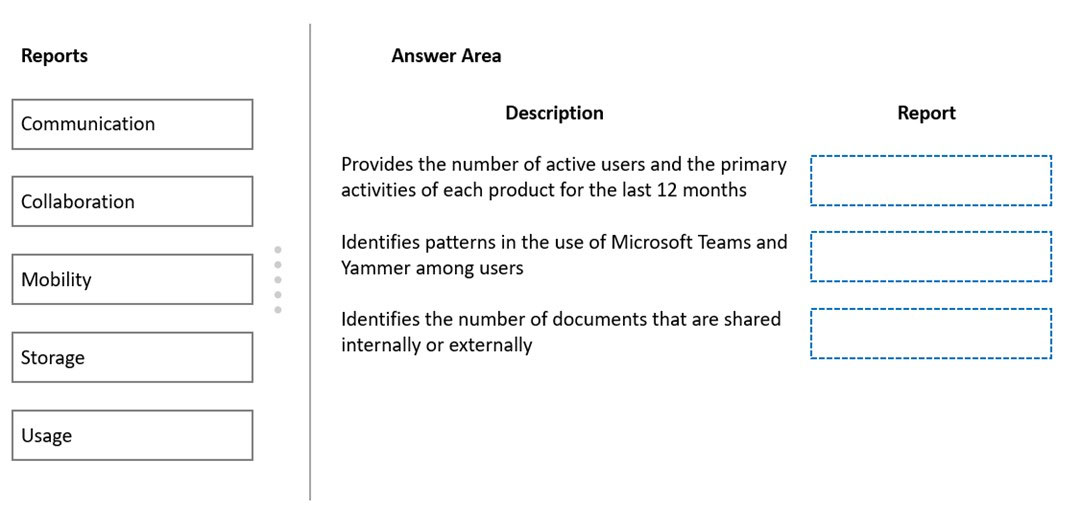
Correct Answer: 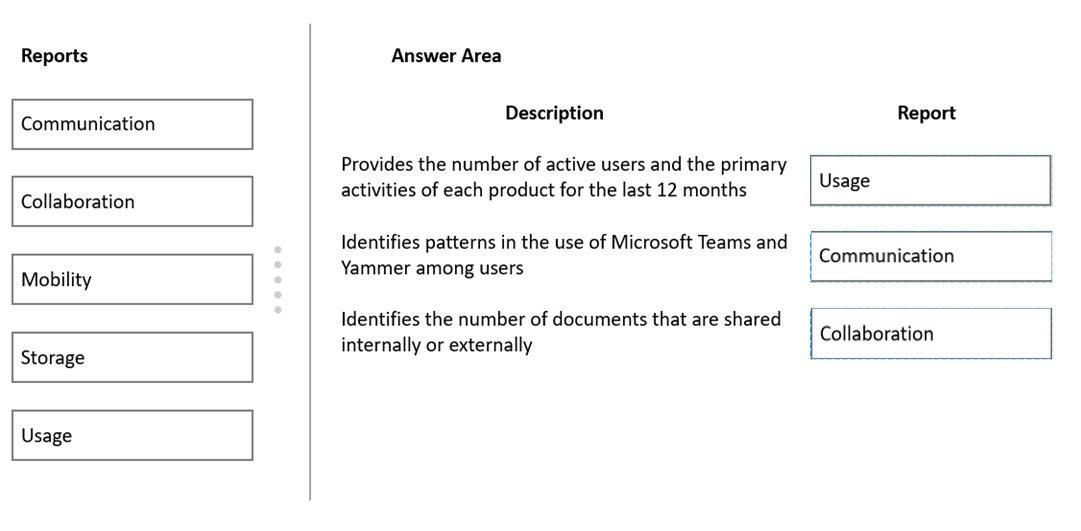
Usage ג€” Offers a drill-down view into the volume of active users and the key activities for each product for the last 12 months. Use the reports in this section to learn how people in your organization are using Microsoft 365.
Communication ג€” You can see at a glance whether people in your organization prefer to stay in touch by using Teams, Yammer, email, or Skype calls. You can observe if there are shifts in patterns in the use of communication tools among your employees.
Collaboration ג€” See how people in your organization use OneDrive and SharePoint to store documents and collaborate with each other, and how these trends evolve month over month. You can also see how many users shared documents internally or externally and how many users used SharePoint sites or OneDrive accounts, broken out by owners and other collaborators.
Storage ג€” Use this report to track cloud storage for mailboxes, OneDrive, and SharePoint sites.
Mobility ג€” Track which clients and devices people use to connect to email, Teams, Skype, or Yammer.
Reference:
https://docs.microsoft.com/en-us/microsoft-365/admin/usage-analytics/usage-analytics?view=o365-worldwide
Question #161
HOTSPOT –
A company plans to deploy Microsoft 365 Apps.
Instructions: For each of the following statements, select Yes if the statement is true. Otherwise, select No.
NOTE: Each correct selection is worth one point.
Hot Area:
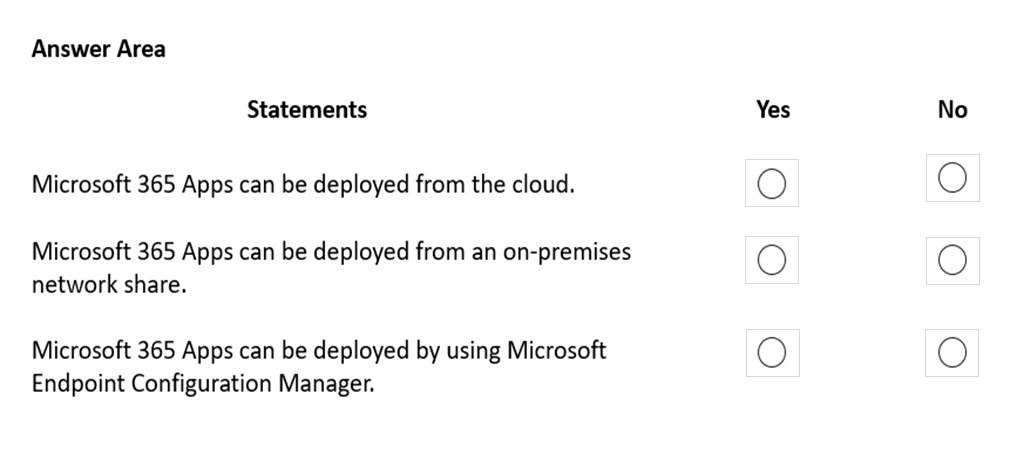
Correct Answer: 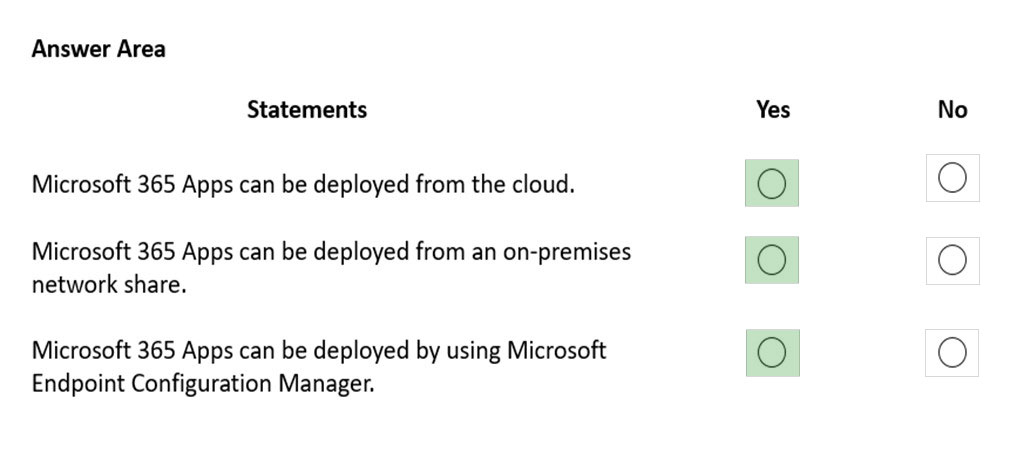
Reference:
https://docs.microsoft.com/en-us/deployoffice/deploy-microsoft-365-apps-cloud https://docs.microsoft.com/en-us/deployoffice/deploy-microsoft-365-apps-local-source https://docs.microsoft.com/en-us/deployoffice/deploy-microsoft-365-apps-configuration-manager
Question #162
A company plans to send surveys and polls to their customers.
The company needs to view responses and collect feedback from the surveys and polls.
You need to identify which product meets the requirements.
Which product should you select?
- A. Microsoft 365 Apps for enterprise
- B. SharePoint
- C. Microsoft Teams
- D. Microsoft Forms
Correct Answer: D
With Microsoft Forms you can create a form, such as a survey or quiz, invite others to respond to it using almost any web browser or mobile device, see real-time results as they’re submitted, use built-in analytics to evaluate responses, and export results to Excel for additional analysis or grading.
Reference:
https://support.microsoft.com/en-us/office/introduction-to-microsoft-forms-bb1dd261-260f-49aa-9af0-d3dddcea6d69
Community vote distribution
D (100%)
Question #163
You are an IT director that is evaluating the capabilities of Microsoft Viva Insights.
You need to describe the capabilities to the key stakeholders.
Which three capacities describe Viva Insights? Each correct answer presents a complete solution.
NOTE: Each correct selection is worth one point.
- A. Viva Insights integrates directly with Microsoft Yammer.
- B. You can add Viva Insights as an app in Microsoft Teams.
- C. Microsoft Outlook includes an add-in for Viva Insights.
- D. A web-based dashboard is available for Viva Insights.
- E. Insights integrates directly with Microsoft Bookings.
Correct Answer: ABC
How does Yammer fit into Microsoft Viva?
Just as within Microsoft 365, Yammer contributes much of the content, connections, and conversations within Microsoft Viva. Currently, this includes Viva Topics and Viva Connections.
The Microsoft Viva Insights app in Microsoft Teams shows you personalized recommendations that help you do your best work.
Open the Viva Insights Outlook add-in by selecting the Viva Insights icon on the Outlook Home ribbon. If you are using Outlook on the web, open an email message, select the ellipsis (…) in the top-right corner of your email message, and then select Viva Insights.
Reference:
https://techcommunity.microsoft.com/t5/yammer-blog/yammer-and-microsoft-viva-working-together/ba-p/3222620 https://docs.microsoft.com/en-us/viva/insights/personal/teams/viva-teams-app https://docs.microsoft.com/en-us/viva/insights/personal/overview/productivity-insights
Community vote distribution
BCD (100%)
Question #164
HOTSPOT –
You plan to deploy the Report Message add-in to Microsoft Outlook.
How can you deploy the add-in? For each of the following statements, select Yes if the statement is true. Otherwise, select No.
NOTE: Each correct selection is worth one point.
Hot Area:
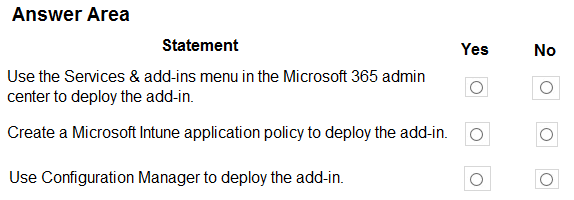
Correct Answer: 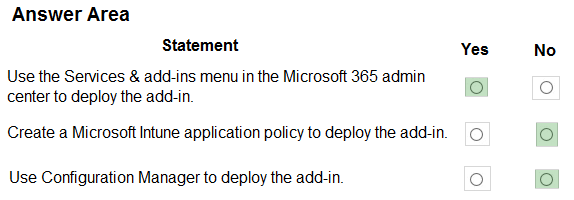
Reference:
https://docs.microsoft.com/en-us/office365/securitycompliance/enable-the-report-message-add-in
Question #165
HOTSPOT –
A company needs to optimize the search functionality of important information from meetings.
You need to recommend a solution for the company.
Select the answer that correctly completes the sentence.
Hot Area:
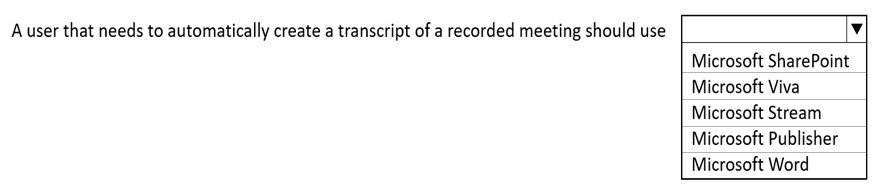
Correct Answer: 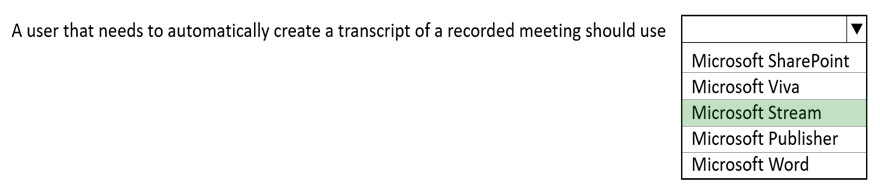
You can generate automatic captions and a transcript for your Microsoft Stream (Classic) videos.
Reference:
https://docs.microsoft.com/en-us/stream/portal-autogenerate-captions
Question #166
A company is evaluating Microsoft 365 Apps.
The company needs to track all travel reservations and itineraries for its team members by project in a single file. Each project must have its own tab.
You need to recommend the correct solution for the company.
Which solution should you recommend?
- A. Microsoft Access
- B. Microsoft OneNote
- C. Microsoft Word
- D. Microsoft OneDrive
- E. Microsoft Publisher
Correct Answer: B
With OneNote, you can easily keep everything you need for your trip, organized and with you. Create sections for different needs such as brainstorming, travel notes, itineraries, and more.
Reference:
https://support.microsoft.com/en-us/office/plan-a-trip-or-a-vacation-2d3a348c-42be-4e5b-ad18-8fd9de453fc2
Community vote distribution
B (83%)
D (17%)
Question #167
HOTSPOT –
A company is creating their Windows as a service (WaaS) strategy.
You need to determine which type of release should be used.
Select the answer that correctly completes the sentence.
Hot Area:
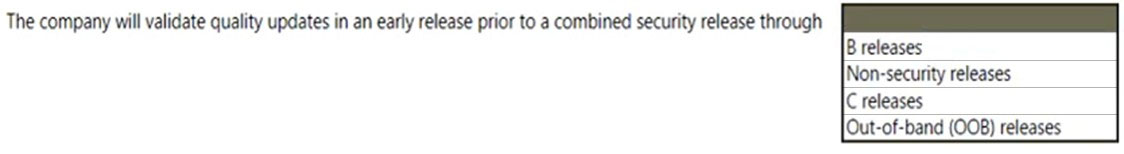
Correct Answer: 
IT admins have the option to test and validate production-quality releases ahead of the planned B release for the following month. These updates are optional, cumulative, non-security preview releases known as C releases. These releases are only offered to the most recent, supported versions of Windows.
Incorrect:
* Non-security releases
Quality updates –
Quality updates are provided on a monthly schedule, as two types of releases:
1. Non-security releases
2. Combined security + non-security releases
Non-security releases provide IT admins an opportunity for early validation of that content prior to the combined release. Releases can also be provided outside of the monthly schedule when there is an exceptional need.
* OOB releases
Out-of-band (OOB) releases might be provided to fix a recently identified issue or vulnerability. They are used in atypical cases when an issue is detected and cannot wait for the next monthly release, because devices must be updated immediately to address security vulnerabilities or to resolve a quality issue impacting many devices.
* B releases
Most people are familiar with what is commonly referred to as Patch Tuesday or Update Tuesday.ג€‰These updates are released on the second Tuesday of each month, and are known as theג€‰B release (where ג€Bג€ג€‰refers to the second week in the month). B releases are typically published at 10:00 AM Pacific Time (PST/
PDT).
Because they are cumulative, B releases include both new and previously released security fixes, along with non-security content introduced in the prior month’s
Preview C release (see the next section). These updates help keep Windows devices secure and compliant by deploying stability fixes and addressing security vulnerabilities. B releases are mandatory.
Reference:
https://docs.microsoft.com/en-us/windows/deployment/update/quality-updates
Question #168
HOTSPOT –
You are recommending strategies for a hybrid work environment.
For each of the following statements, select Yes if the statement is true. Otherwise, select No.
NOTE: Each correct selection is worth one point.
Hot Area:
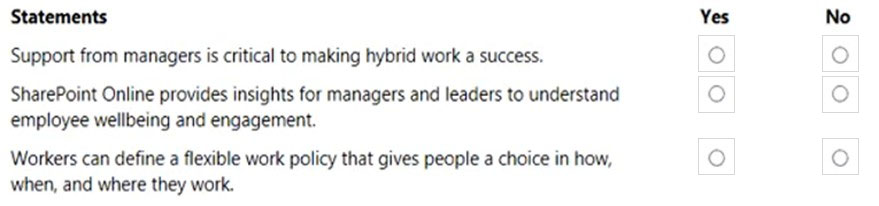
Correct Answer: 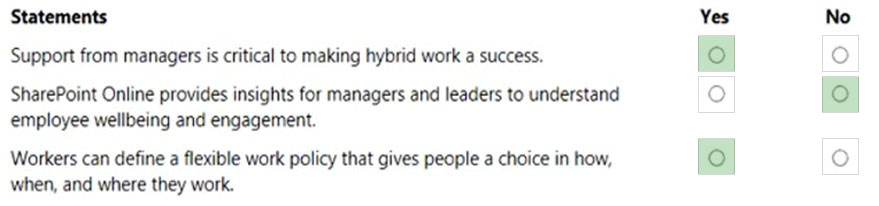
Box 1: Yes –
Box 2: No –
Instead use Microsoft Viva.
With Microsoft Viva, we’re creating an employee experience platform that brings together employee engagement, learning and training, wellbeing experiences, and knowledge discovery directly in the flow of work. Employee engagement entails keeping people up to date on company news, making company resources readily accessible, and enabling people to connect across the organization to create communities and share knowledge.
Box 3: Yes –
Reference:
https://www.microsoft.com/en-us/microsoft-365/blog/2021/07/28/new-communities-experiences-bolster-employee-engagement-in-the-age-of-hybrid-work/
Question #169
A company is evaluating Microsoft 365.
You need to describe the features of Microsoft Bookings.
What are two features of Microsoft Bookings? Each correct answer presents part of the solution.
NOTE: Each correct selection is worth one point.
- A. Uses Microsoft Teams for virtual meetings.
- B. Provides SMS notification for appointments.
- C. Uses Yammer for virtual meetings.
- D. Provides phone call notification for appointments.
Correct Answer: AB
Bookings in Microsoft Teams lets you track, manage, and organize your team’s appointments and calendars all in one place. You can create a Bookings calendar and add team members to it, build new appointment types, and create and manage in-person and virtual visits for your staff and attendees.
Schedule appointments – Select New appointment, choose an appointment type, and make it a Teams meeting or an in-person one.
With Microsoft Bookings, you can set up SMS text notifications to be sent to the person booking an appointment.
Reference:
https://support.microsoft.com/en-us/office/what-is-bookings-42d4e852-8e99-4d8f-9b70-d7fc93973cb5 https://docs.microsoft.com/en-us/microsoft-365/bookings/bookings-sms?view=o365-worldwide
Community vote distribution
AB (100%)
Question #170
HOTSPOT –
Instructions: For each of the following statement, select Yes if the statement is true. Otherwise, select No.
NOTE: Each correct selection is worth one point.
Hot Area:

Correct Answer: 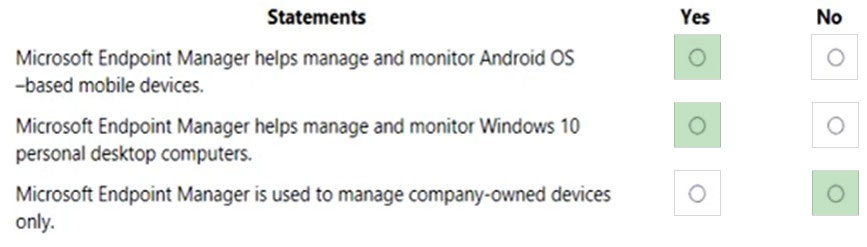
Box 1: Yes –
You can manage Android devices in Microsoft Intune.
Use the Microsoft Endpoint Manager admin center Dashboard to display overall details about the devices and client apps in your Intune tenant. Dashboards provide a way for you to create a focused and organized view in the Microsoft Endpoint Manager admin center. Use dashboards as a workspace where you can quickly launch tasks for day-to-day operations and monitor resources.
Note: Microsoft Intune, which is a part of Microsoft Endpoint Manager, provides the cloud infrastructure, the cloud-based mobile device management (MDM), cloud-based mobile application management (MAM), and cloud-based PC management for your organization.
Box 2: Yes –
Microsoft intune is not just for mobile devices, it can be used for laptop and desktop management as well.
Box 3: No –
Microsoft Intune enables mobile device management for:
Personal devices, including personally owned phones, tablets, and PCs.
Corporate-owned devices, including phones, tablets, and PCs owned by your organization and distributed to employees and students for use at work or school.
Reference:
https://docs.microsoft.com/en-us/mem/intune/fundamentals/deployment-guide-platform-android https://docs.microsoft.com/en-us/mem/intune/fundamentals/tutorial-walkthrough-endpoint-manager
Question #171
DRAG DROP –
A company is using Microsoft cloud services.
You need to select the correct reports in the Microsoft 365 admin center.
Match each report to its definition. Each report may be used once, more than once, or not at all.
NOTE: Each correct match is worth one point.
Select and Place:
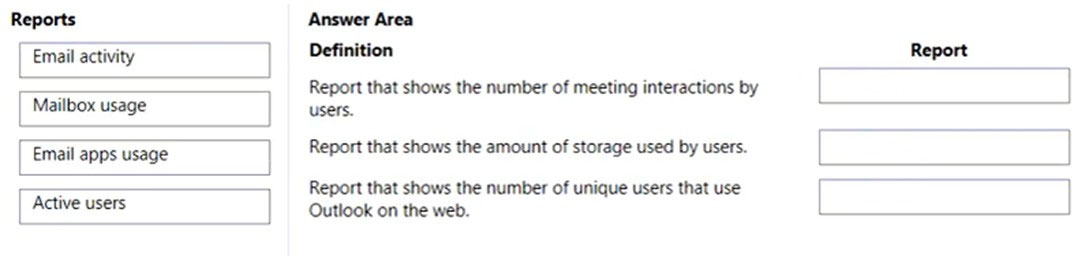
Correct Answer: 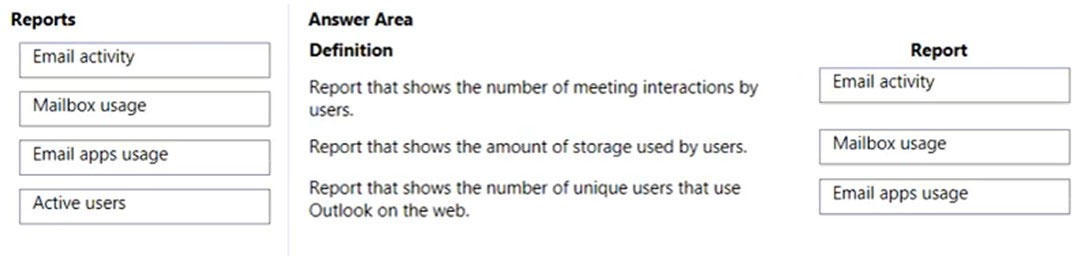
Box 1: Email activity –
The Activity chart enables you to understand the trend of the amount of email activity going on in your organization. You can understand the split of email send, email read, email received, meeting created, or meeting interacted activities.
Incorrect:
You can use the Active Users report to find out how many product licenses are being used by individuals in your organization, and drill down for information about which users are using what products. This report can help administrators identify underutilized products or users that might need additional training or information.
Box 2: Mailbox usage –
The Mailbox usage report provides information about users with a user mailbox and the level of activity by each based on the email send, read, create appointment, send meeting, accept meeting, decline meeting and cancel meeting activity. It also provides information about how much storage has been consumed by each user mailbox, and how many of them are approaching storage quotas.
Box 3: Email apps usage –
In the email apps usage report, you can see how many email apps are connecting to Exchange Online. You can also see the version information of Outlook apps that users are using, which will allow you to follow up with those who are using unsupported versions to install supported versions of Outlook.
Reference:
https://docs.microsoft.com/en-us/microsoft-365/admin/activity-reports/mailbox-usage?view=o365-worldwide https://docs.microsoft.com/en-us/microsoft-365/admin/activity-reports/email-apps-usage-ww?view=o365-worldwide
Question #172
HOTSPOT –
A company uses Microsoft Teams.
Instructions: For each of the following statements, select Yes if the statement is true. Otherwise, select No.
NOTE: Each correct selection is worth one point.
Hot Area:
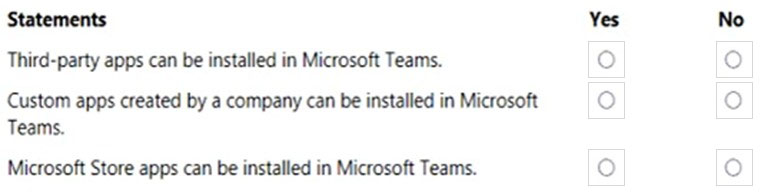
Correct Answer: 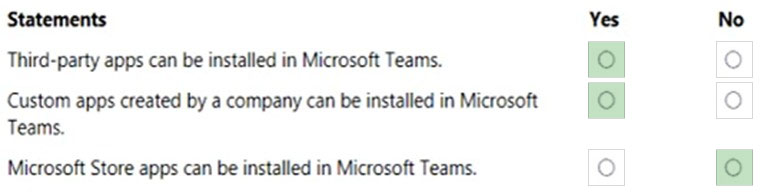
Box 1: Yes –
Microsoft is allowing third-party app developers to integrate into the Microsoft Teams meeting experience for the first time. The new developer-focused features will let apps integrate into Teams meetings during video calls, and even before and after meetings.
You can purchase third-party apps for Teams.
Box 2: Yes –
Box 3: No –
You purchase and manage the apps through Microsoft Teams admin center.
Reference:
https://docs.microsoft.com/en-us/microsoftteams/purchase-third-party-apps
Question #173
DRAG DROP –
A company is migrating to Microsoft 365.
You need to recommend solutions for the company.
Which Microsoft 365 Apps apps should you use? To answer, drag the appropriate apps to the correct features. Each app may be used once, more than once, or not at all. You may need to drag the split bar between panes or scroll to view content.
NOTE: Each correct selection is worth one point.
Select and Place:
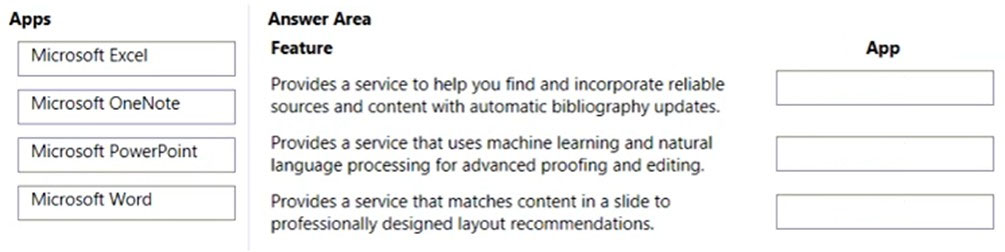
Correct Answer: 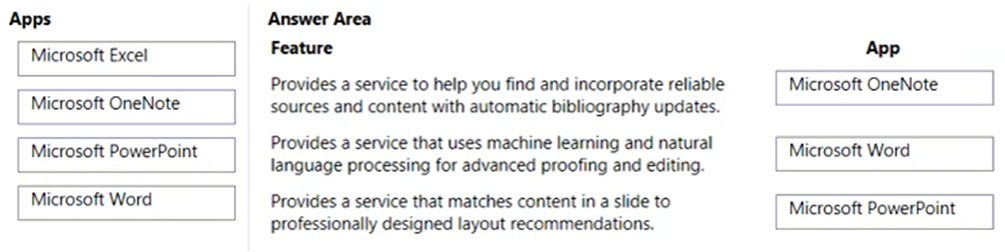
Box 1: Microsoft OneNote –
What does Microsoft OneNote do?
OneNote is a digital notebook that automatically saves and syncs your notes as you work. Type information in your notebook or insert it from other apps and web pages. Take handwritten notes or draw your ideas. Use highlighting and tags for easy follow-up.
Box 2: Microsoft Word –
A new feature now being rolled out in Editor in Word can use more sophisticated AI to offer suggestions for rewriting full sentences rather than offering spelling or grammar fixes one at a time. In internal evaluations, it was nearly 15 percent more effective than previous approaches in catching mistakes commonly made by people who have dyslexia, Microsoft says.
That’s largely because the deep learning algorithms that can offer those rewrites were trained on large and diverse datasets, including documents written in the real world by people with dyslexia, rather than a narrow and finite set of linguistic rules.
Box 3: Microsoft PowerPoint –
Reference:
https://support.microsoft.com/en-us/office/create-a-notebook-in-onenote-6be33cf9-f7c3-4421-9d74-469a259952d3 https://blogs.microsoft.com/ai/microsoft-365-ai-tools/
Question #174
DRAG DROP –
A company plans to adopt Microsoft cloud solutions.
You need to identify which platform is appropriate for each solution component.
Which platform should you select? To answer, drag the appropriate platforms to the correct solution components. Each platform may be used once, more than once, or not at all. You may need to drag the split bar between panes or scroll to view content.
NOTE: Each correct selection is worth one point.
Select and Place:
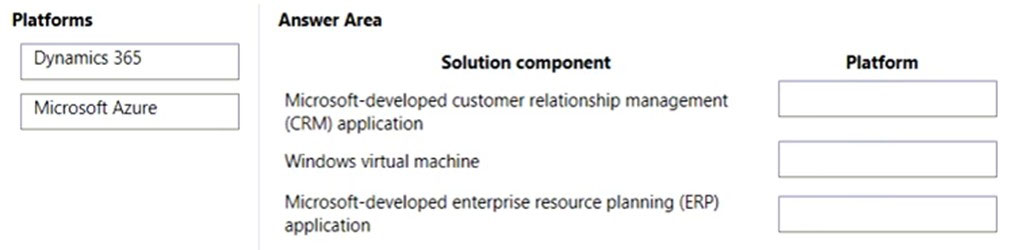
Correct Answer: 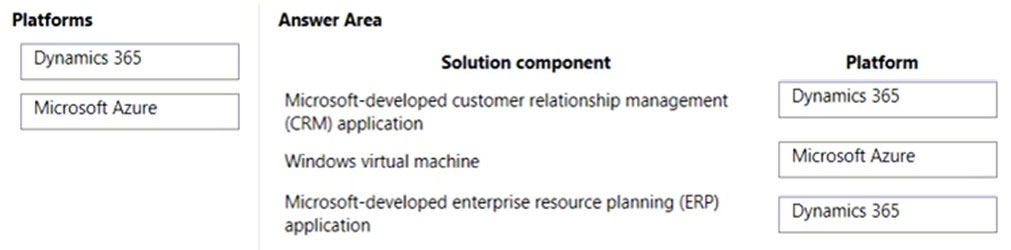
Box 1: Dynamics 365 –
Why use Dynamics 365 for CRM?
With Dynamics 365, you get a flexible solution that’s customizable to suit your business requirements. Choose a stand-alone application to meet the needs of a specific line of business or use multiple CRM tools that work together as a powerful integrated solution.
Box 2: Microsoft Azure –
Box 3: Dynamics 365 –
Transform your business with Microsoft Dynamics 365ג€”intelligent business solutions that seamlessly integrate ERP capabilities. Based in the cloud, Dynamics
365 apps help break down silos across your business by giving your team a unified view of operations.
Reference:
https://dynamics.microsoft.com/en-us/crm/what-is-crm/
https://dynamics.microsoft.com/en-us/erp/enterprise-resource-planning-system/
Question #175
A company is evaluating Microsoft 365 services.
You need to determine which payment options are supported with a billing profile.
Which three options are supported? Each correct answer presents a complete solution.
NOTE: Each correct selection is worth one point.
- A. money order
- B. debit card
- C. check
- D. cash
- E. credit card
Correct Answer: BCE
If your billing profile is backed by invoice payments, you can’t change the payment method. You can use the Pay now button on your invoice to pay with a credit or debit card, or by check or EFT.
Reference:
https://github.com/MicrosoftDocs/microsoft-365-docs/blob/public/microsoft-365/commerce/billing-and-payments/pay-for-subscription-billing-profile.md
Question #176
HOTSPOT –
For each of the following statements, select Yes if the statement is true. Otherwise, select No.
NOTE: Each correct selection is worth one point.
Hot Area:
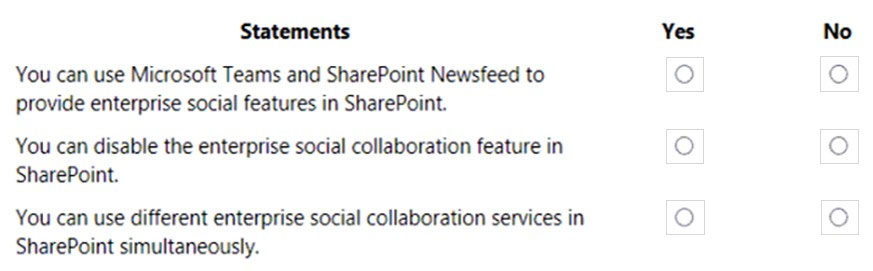
Correct Answer: 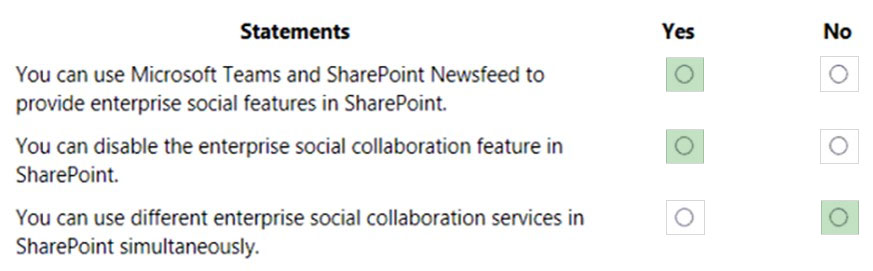
Box 1: Yes –
Your SharePoint newsfeed is where you can see what your co-workers are doing throughout your work day and share ideas and observations as they occur to you. You can change what you share with the newsfeed settings.
Depending on your newsfeed settings, the feed may also send emails to you to notify you of events, such as when someone mentions you in a post, and it may show your activities, such as when you’ve started following someone. You control email notifications and which of your activities you want to share with others.
Box 2: Yes –
The option to hide Newsfeed was removed under Show or Hide Options. You can choose to Use Yammer.com service to hide Newsfeed if your organization do not have Yammer license. However, by doing this, users still can access Newsfeed via URL. So, we suggest you follow the steps below to disable Newsfeed activities.
1. Sign in to Office 365 with your work or school account.
2. Go to the SharePoint admin center.
3. Select user profiles.
4. Under My Site Settings, click Setup My Sites.
5. In the Newsfeed section, select or clear the Enable activities in My Site newsfeeds check box.
6. Click OK.
Box 3: No –
Office 365 includes two options for enterprise social features in SharePoint: Yammer and Newsfeed. The SharePoint administrator selects which option users see when they click Conversations in SharePoint. By default, users see Newsfeed.

Reference:
https://support.microsoft.com/en-us/office/change-your-newsfeed-settings-dbb4db06-37c2-4e75-bc08-1ecf144fbd8d https://docs.microsoft.com/en-us/yammer/integrate-yammer-with-other-apps/yammer-and-newsfeed https://answers.microsoft.com/en-us/msoffice/forum/all/show-or-hide-options-no-option-to-hide-newsfeed/92c109de-c3ed-4666-bdb2-46343b6f5839
Question #177
HOTSPOT –
A company is evaluating solutions to improve their customer service capabilities.
When customers call the company, they should be directly routed to the appropriate customer service person.
You need to recommend solutions for the company’s requirements.
Which solutions should you recommend? To answer, select the appropriate options in the answer area.
NOTE: Each correct selection is worth one point.
Hot Area:
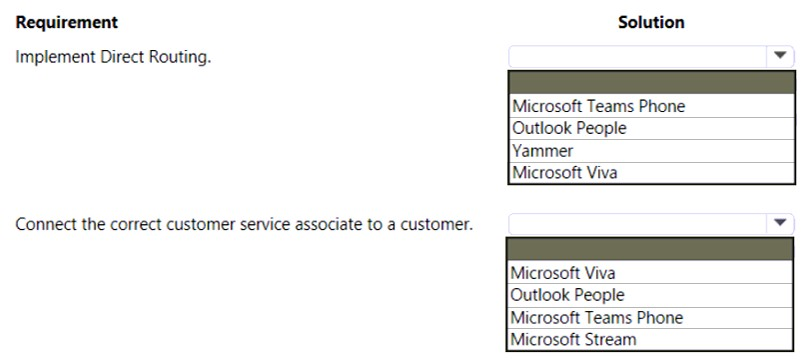
Correct Answer: 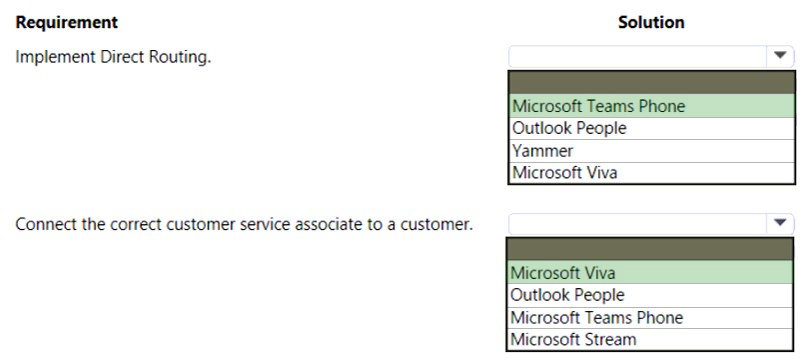
Box 1: Microsoft Teams Phone –
Microsoft Teams Phone supports Direct Routing.
Box 2: Microsoft Viva –
Microsoft Viva is an employee experience platform that brings together communications, knowledge, learning, resources, and insights in the flow of work. Powered by Microsoft 365 and experienced through Microsoft Teams, Viva fosters a culture that empowers employees and teams to be their best from anywhere.
Reference:
https://docs.microsoft.com/en-us/microsoftteams/direct-routing-landing-page https://www.microsoft.com/en-us/microsoft-viva
Question #178
HOTSPOT –
Instructions: For each of the following statements, select Yes if the statement is true. Otherwise, select No.
NOTE: Each correct selection is worth one point.
Hot Area:
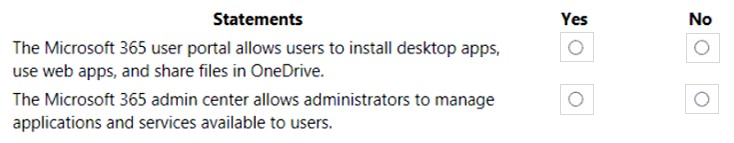
Correct Answer: 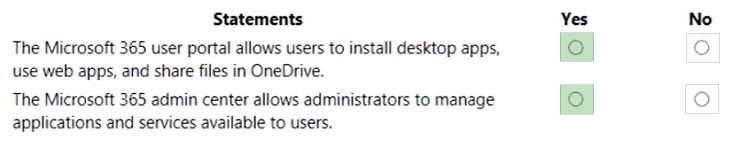
Box 1: Yes –
When you are away from your workstation, the Office 365 portal is the tool that allows you to access email, calendar, and files saved to OneDrive for Business.
The portal also offers online versions of Word, Excel, and PowerPoint, which allows for quick and easy viewing and editing of files.
Box 2: Yes –
With the Microsoft 365 admin center, you can reset passwords, view your invoice, add or remove users, and much more all in one place.
The Microsoft 365 Apps admin center provides modern management in the cloud for admins who deploy and manage Microsoft 365 Apps in the enterprise.
Reference:
https://wp.umaryland.edu/what-is-the-office-365-portal-and-why-use-it/ https://docs.microsoft.com/en-us/deployoffice/admincenter/overview
Question #179
A company is evaluating Microsoft 365.
You need to identify the features of Microsoft Stream.
What are three features of Microsoft Stream? Each correct answer presents part of the solution.
NOTE: Each correct selection is worth one point.
- A. Video files are stored in SharePoint Online.
- B. Video files are stored in Yammer.
- C. Video files are stored in Exchange Online.
- D. Video files can be accessed from Microsoft Teams.
- E. Video files can be accessed from Yammer.
Correct Answer: ADE
A: New version of Microsoft stream (July 2022).
Where will video files be stored?
Videos in Stream (on SharePoint) will be stored in the same place you store your Office files, in Teams, SharePoint, OneDrive, and Yammer. Stream will enhance those videosג€”powering the playback and adding intelligent video experiences on top.
ADE: Video and audio files will be stored on the SharePoint files platform within Microsoft 365 like all other file types. Already today, SharePoint powers file experiences for Microsoft Teams, OneDrive, Yammer, and Outlook.
Reference:
https://docs.microsoft.com/en-us/stream/streamnew/new-stream
Community vote distribution
ADE (100%)
Question #180
A company uses Microsoft 365 to track progress and issues for construction projects.
Project tasks must be tracked within a Microsoft-maintained unified interface that can be shared and updated across multiple users.
You need to recommend a solution for the company.
What should you recommend?
- A. Microsoft Outlook
- B. Microsoft Planner
- C. Microsoft Stream
- D. Microsoft To Do
Correct Answer: B
Microsoft Planner is a planning application available on the Microsoft 365 platform. The application is available to premium, business, and educational subscribers to Microsoft 365. Microsoft Planner is a team-work oriented tool that can be used in a variety of ways. Some of Planner’s uses include team management, file sharing, and organization.
Incorrect:
Not D: A smart daily planner –
Set yourself up for success with My Day, intelligent and personalized suggestions to update your daily or weekly to do list. With both a Microsoft to do desktop app and mobile app available, it is easy to stay on task all day long.
Reference:
https://en.wikipedia.org/wiki/Microsoft_Planner
Community vote distribution
B (100%)
Question #181
A company is evaluating Microsoft’s virtualization services.
Which feature is unique to Windows 365?
- A. Users can connect to a virtual machine by using the Microsoft Remote Desktop app.
- B. Users can connect to a virtual machine by using a web site.
- C. A virtual machine can authenticate users to Active Directory Domain Services (AD DS).
- D. A virtual machine can be provisioned from a custom image.
- E. A virtual machine is automatically provisioned after assigning a license to a user.
Correct Answer: E
Windows 365 is a cloud-based service that automatically creates a new type of Windows virtual machine (Cloud PCs) for your end users. Each Cloud PC is assigned to an individual user and is their dedicated Windows device. Windows 365 provides the productivity, security, and collaboration benefits of Microsoft 365.
Reference:
https://docs.microsoft.com/en-us/windows-365/overview
Question #182
A company is planning to migrate to Microsoft 365.
The company requires a service that meets the following requirements:
✑ Aggregates third-party training content and internal company content.
✑ Allows managers to assign, track, and report on training.
You need to recommend a Microsoft Viva solution that meets the requirements.
Which solution should you recommend?
- A. Microsoft Viva Topics
- B. Microsoft Viva Insights
- C. Microsoft Viva Learning
- D. Microsoft Viva Connections
Correct Answer: C
Managers –
Keep your team engaged and up to date with necessary skills without the need to coordinate learning across platforms. You can recommend learning content to individuals, share content with your team, and track the reported completion status of learning that you’ve recommended.
Viva Learning can integrate with select third-party content providers and learning management systems.
Reference:
https://docs.microsoft.com/en-us/viva/learning/overview-viva-learning
Community vote distribution
C (100%)
Question #183
HOTSPOT –
A company uses Microsoft 365.
Instructions: For each of the following statements, select Yes if the statement is true. Otherwise, select No.
NOTE: Each correct selection is worth one point.
Hot Area:
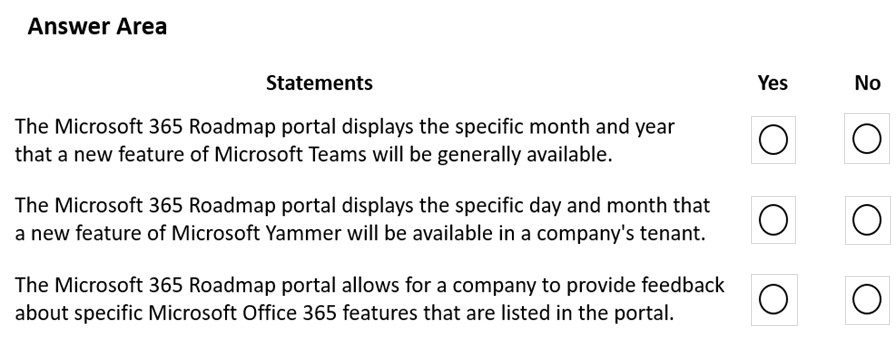
Correct Answer: 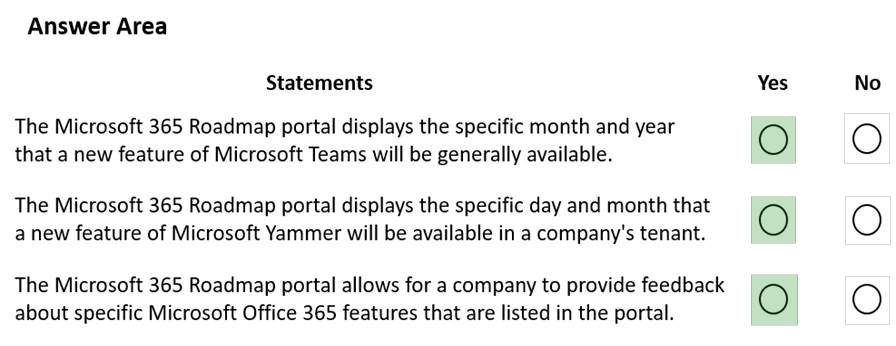
Box 1: Yes –
The Microsoft 365 roadmap provides estimated release dates and descriptions for commercial features. All information is subject to change. As a feature or product becomes generally available, is cancelled or postponed, information will be removed from this website.
Box 2: Yes –
Box 3: Yes –
Reference:
https://www.microsoft.com/en-us/microsoft-365/roadmap
Question #184
HOTSPOT –
Instructions: For each of the following statements, select Yes if the statement is true. Otherwise, select No.
NOTE: Each correct selection is worth one point.
Hot Area:
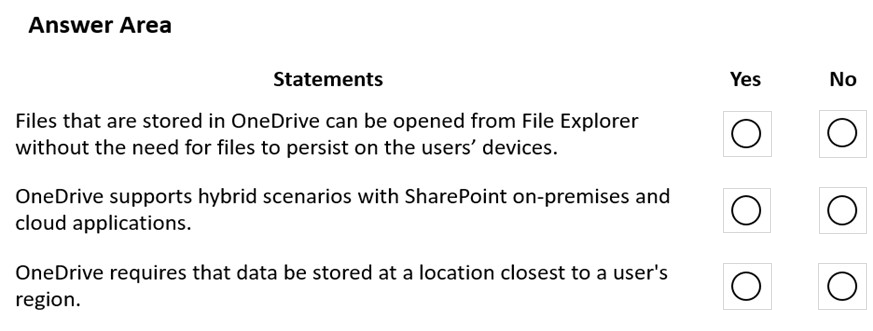
Correct Answer: 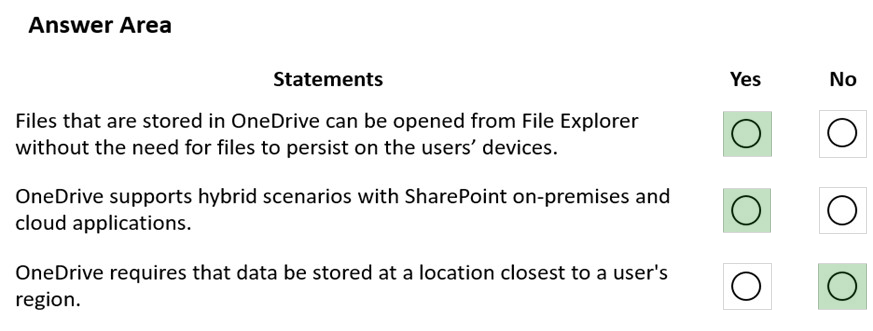
Box 1: Yes –
OneDrive Files On-Demand helps you access all your cloud storage in OneDrive without having to download all of them and use file storage space on your
Windows device.
When you turn on Files On-Demand, you’ll see all your files in File Explorer and get new information about each file. New files created online or on another device appear as online-only files, which don’t take up space on your device. When you’re connected to the Internet, you’ll be able to use the files like every other file on your device.
Box 2: Yes –
Box 3: No –
Data Center Geographies –
The following global geographies can store data at rest. The locations where customer data may be stored can change.

Note: Within Microsoft 365, OneDrive is built on top of the SharePoint file platform.
Reference:
https://support.microsoft.com/en-us/office/save-disk-space-with-onedrive-files-on-demand-for-windows-10-0e6860d3-d9f3-4971-b321-7092438fb38e https://docs.microsoft.com/en-us/sharepoint/hybrid/configure-hybrid-onedrive-for-business https://docs.microsoft.com/en-us/microsoft-365/enterprise/o365-data-locations?view=o365-worldwide#data-center-locations\
Question #185
A company deploys Microsoft Azure AD. You enable multi-factor authentication.
You need to inform users about the multi-factor authentication methods that they can use.
Which of the following methods is NOT a valid multi-factor authentication method in Microsoft 365?
- A. Receive an automated call on the desk phone that includes a verification code
- B. Insert a small card in to a desktop computer and provide a PIN code when prompted
- C. Receive a call on a mobile phone and select the pound sign (#) when prompted
- D. Receive an SMS text message that includes a verification code
Correct Answer: B
Reference:
http://techgenix.com/multifactor-authentication-office-365/
Community vote distribution
B (62%)
A (38%)
Question #186
DRAG DROP –
Match each tool to its definition.
Instructions: To answer, drag the appropriate tool from the column on the left to its definition on the right. Each tool may be used once, more than once, or not at all.
NOTE: Each correct selection is worth one point.
Select and Place:
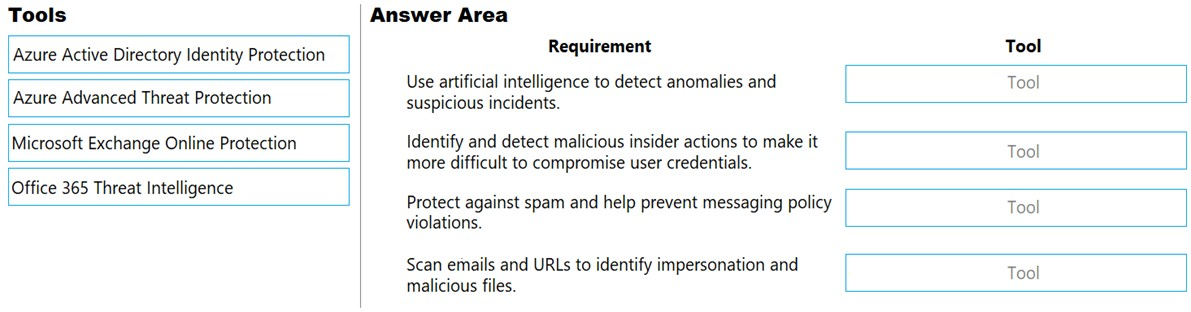
Correct Answer: 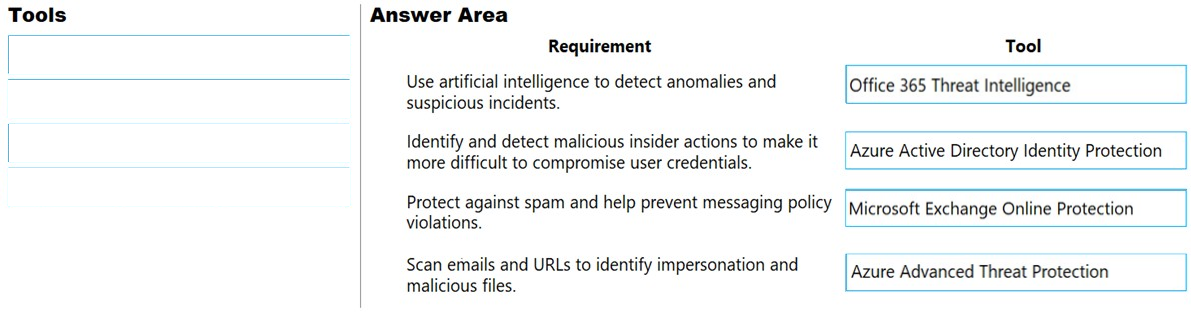
Reference:
https://docs.microsoft.com/en-us/azure-advanced-threat-protection/what-is-atp https://docs.microsoft.com/en-us/microsoft-365/security/office-365-security/office-365-atp https://docs.microsoft.com/en-us/microsoft-365/security/office-365-security/exchange-online-protection-overview https://docs.microsoft.com/en-us/azure/active-directory/identity-protection/overview-identity-protection
Question #187
HOTSPOT –
For each of the following statements, select Yes if the statement is true. Otherwise, select No.
NOTE: Each correct selection is worth one point.
Hot Area:
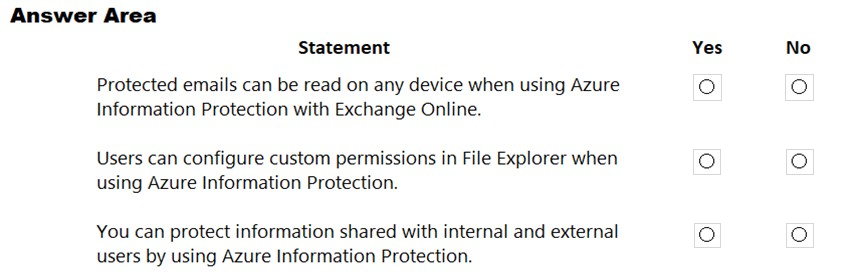
Correct Answer: 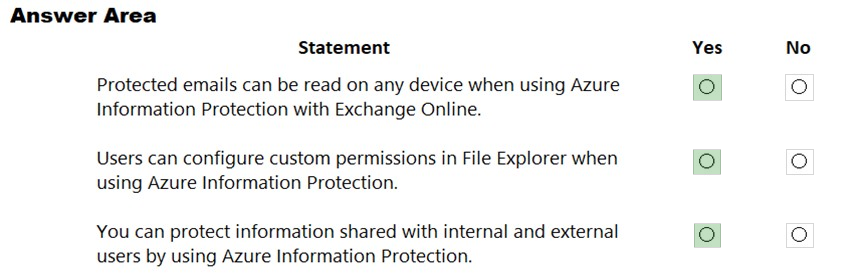
Reference:
https://docs.microsoft.com/en-us/azure/information-protection/what-is-information-protection
Question #188
HOTSPOT –
You implement Compliance Manager.
You need to retrieve status information for a control task.
Which two options can you use? To answer, select the appropriate options in the answer area.
NOTE: Each correct selection is worth one point.
Hot Area:
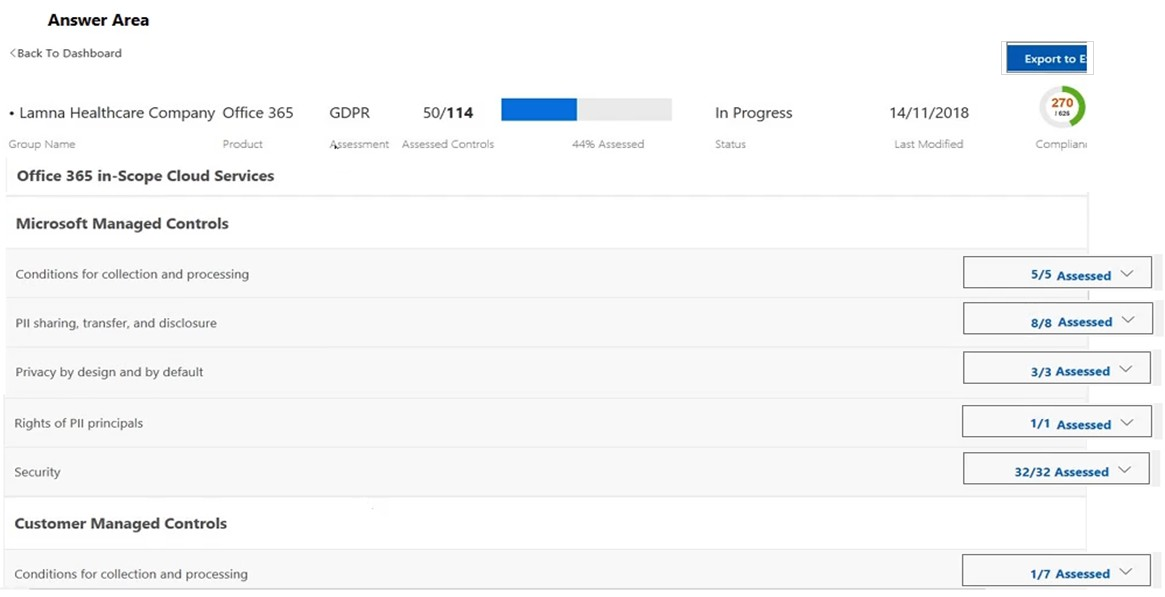
Correct Answer: 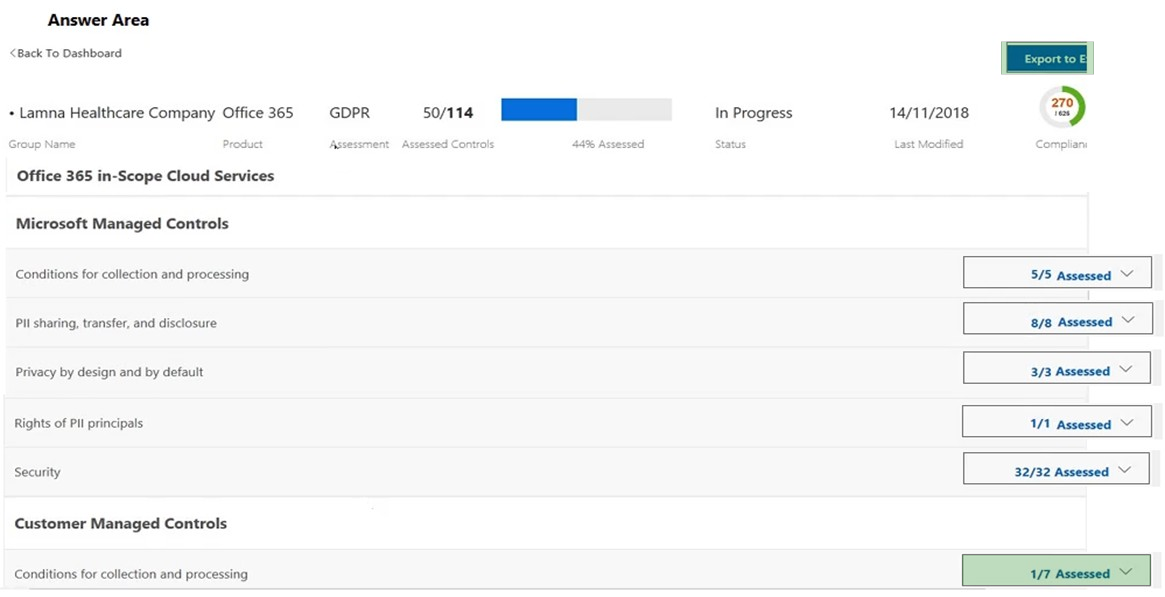
Reference:
https://content.cloudguides.com/guides/Compliance%20Manager
Question #189
You are a Microsoft 365 administrator for a company.
Several users report that they receive emails which have a PDF attachment. The PDF attachment launches malicious code.
You need to remove the message from inboxes and disable the PDF threat if an affected document is opened.
Which feature should you implement?
- A. Microsoft Exchange Admin Center block lists
- B. Sender Policy Framework
- C. Advanced Threat Protection anti-phishing
- D. zero-hour auto purge
- E. DKIM signed messages with mail flow rules
Correct Answer: D
In Microsoft 365 organizations with mailboxes in Exchange Online, zero-hour auto purge (ZAP) is an email protection feature that retroactively detects and neutralizes malicious phishing, spam, or malware messages that have already been delivered to Exchange Online mailboxes.
Reference:
https://docs.microsoft.com/en-us/microsoft-365/security/office-365-security/zero-hour-auto-purge?view=o365-worldwide https://docs.microsoft.com/en-us/office365/securitycompliance/atp-anti-phishing
Community vote distribution
D (60%)
C (40%)
Question #190
DRAG DROP –
You are a Microsoft 365 administrator for a company.
A customer submits a data subject request (DSR) to delete customer information in compliance with General Data Protection Regulation (GDPR). You must place legal holds on related data whenever possible.
You need to respond to the request by searching for the customer’s data in various Microsoft 365 tools.
How should you search for the data? To answer, drag the appropriate search methods to the correct Microsoft 365 applications. Each search method may be used once, more than once, or not at all. You may need to drag the split bar between panes or scroll to view content.
Select and Place:
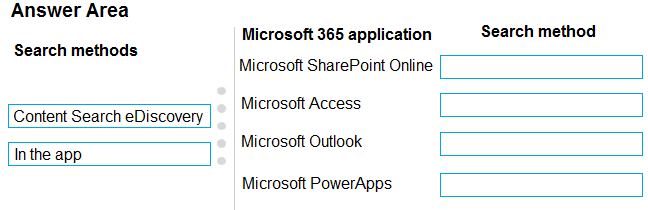
Correct Answer: 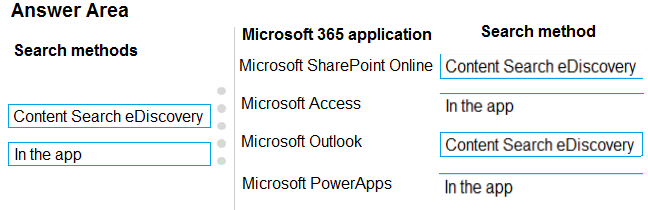
Reference:
https://docs.microsoft.com/en-us/microsoft-365/compliance/gdpr-dsr-office365#part-1-responding-to-dsrs-for-customer-data
Question #191
HOTSPOT –
A company deploys Microsoft Intune.
An employee loses a Windows 10 device that contains corporate data.
You need to ensure that the corporate data on the device is secured as quickly as possible.
Which four options can you use? To answer, select the appropriate actions in the answer area.
NOTE: Each correct selection is worth one point.
Hot Area:
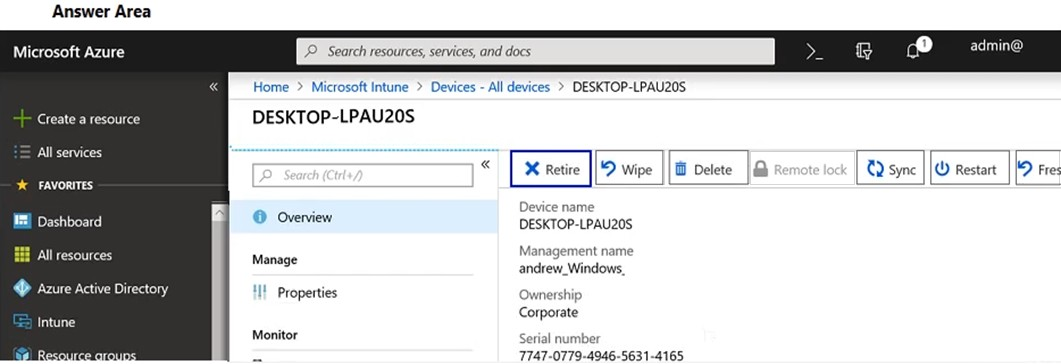
Correct Answer: 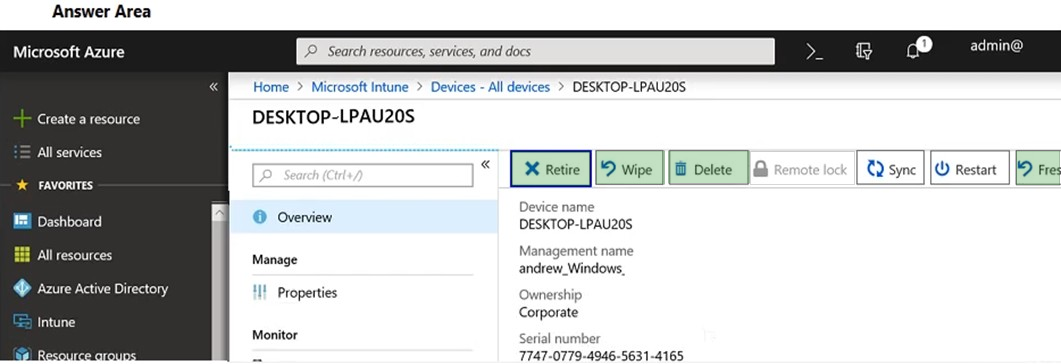
Question #192
You are the Microsoft 365 administrator for a company.
All staff must use Microsoft Outlook to access corporate email. When users access Outlook on mobile devices, they must use a PIN to open the application.
You need to implement a Microsoft Intune policy to enforce the security requirements.
Which policy should you use?
- A. device compliance
- B. device configuration
- C. app protection
- D. app configuration
Correct Answer: C
Reference:
https://docs.microsoft.com/en-us/intune/app-protection-policy
Community vote distribution
C (100%)
Question #193
HOTSPOT –
You need to configure a data governance solution for your company. The solution must meet the following requirements:
✑ Classify documents
✑ Ensure that classifications are enforced
✑ Delete documents that are no longer used
Which actions should you perform? To answer, select the appropriate options in the answer area.
NOTE: Each correct selection is worth one point.
Hot Area:
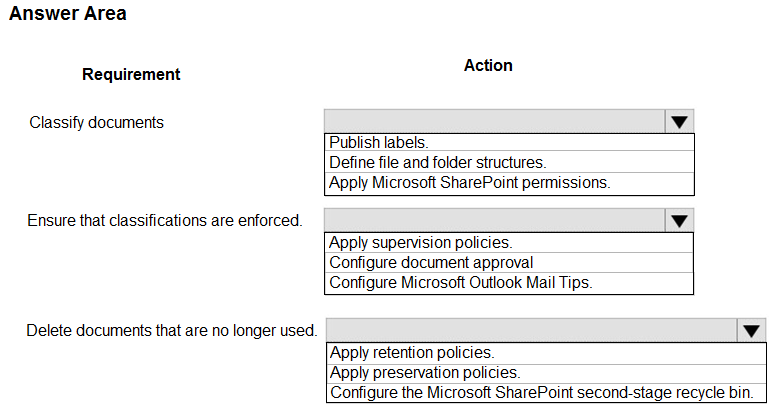
Correct Answer: 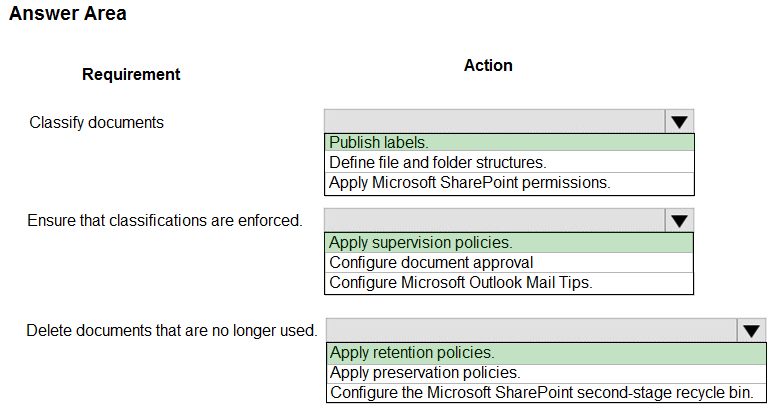
Reference:
https://www.recordpoint.com/advanced-data-governance-labels/
Question #194
DRAG DROP –
You are the Microsoft 365 administrator for a company.
You need to identify available cloud security features.
Match each feature to the correct description. To answer, drag the appropriate feature from the column on the left to its description on the right. Each feature may be used once, more than once, or not at all.
NOTE: Each correct selection is worth one point.
Select and Place:
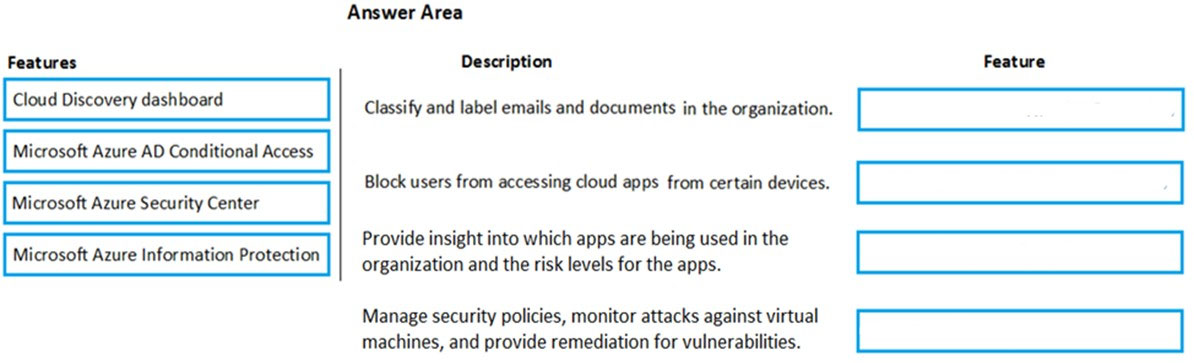
Correct Answer: 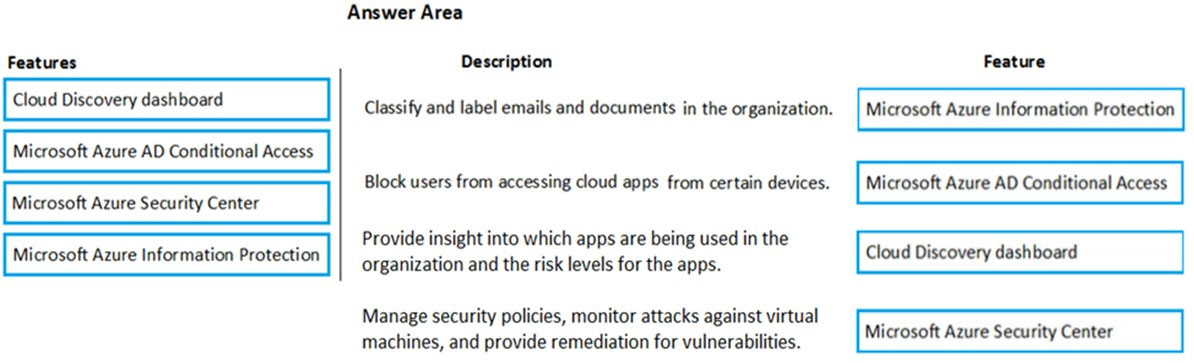
Reference:
https://docs.microsoft.com/en-us/cloud-app-security/discovered-apps https://www.microsoft.com/en-us/itshowcase/using-azure-information-protection-to-classify-and-label-corporate-data https://docs.microsoft.com/en-us/azure/active-directory/conditional-access/overview https://docs.microsoft.com/en-us/azure/security-center/security-center-virtual-machine-protection
Question #195
A company deploys Exchange Online and SharePoint Online.
You must audit and assessment reports for the Microsoft 365 cloud services that the company uses.
You need to provide the required documents.
Which Microsoft site should you use to obtain this information?
- A. Compliance Manager
- B. Service Trust Portal
- C. Office 365 Security and Compliance Center
- D. Azure portal
Correct Answer: B
Reference:
https://servicetrust.microsoft.com/ViewPage/TrustDocumentsV3?docTab=7f51cb60-3d6c-11e9-b2af-7bb9f5d2d913_FAQ_and_White_Papers
Community vote distribution
B (83%)
C (17%)
Question #196
HOTSPOT –
A company uses Microsoft 365 Business to address its compliance needs. A customer requests a complete disclosure of all personal data that relates to them.
You need to create a new data subject request (DSR) case and ensure that compliance managers can view all DSR case findings.
In which two areas must you perform actions? To answer, select the appropriate options in the answer area.
NOTE: Each correct selection is worth one point.
Hot Area:
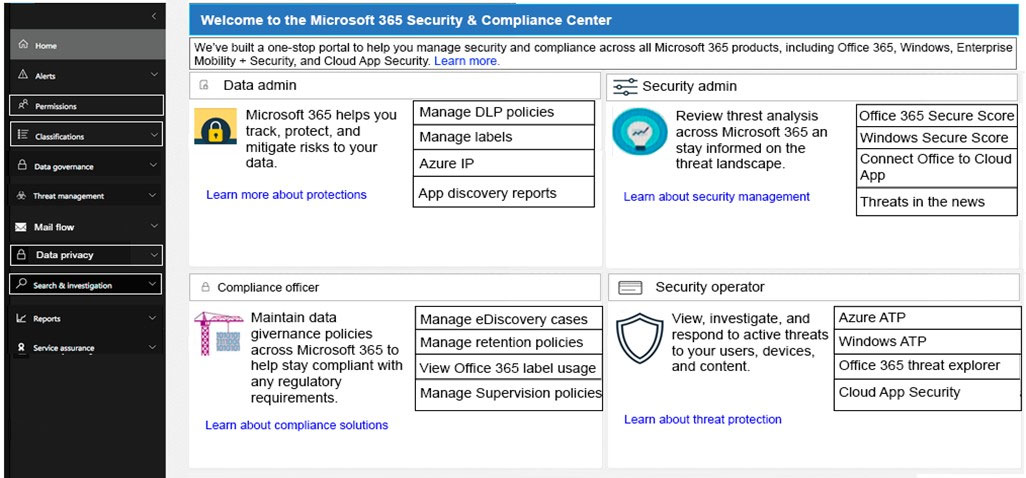
Correct Answer: 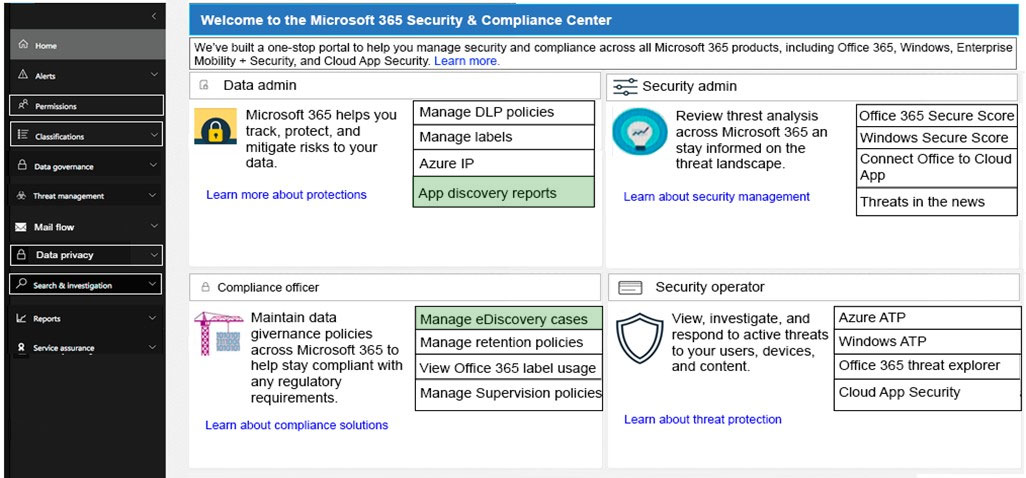
Question #197
HOTSPOT –
For each of the following statements, select Yes if the statement is true. Otherwise, select No.
NOTE: Each correct selection is worth one point.
Hot Area:
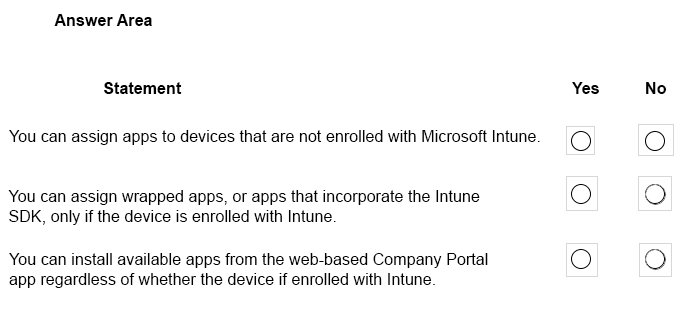
Correct Answer: 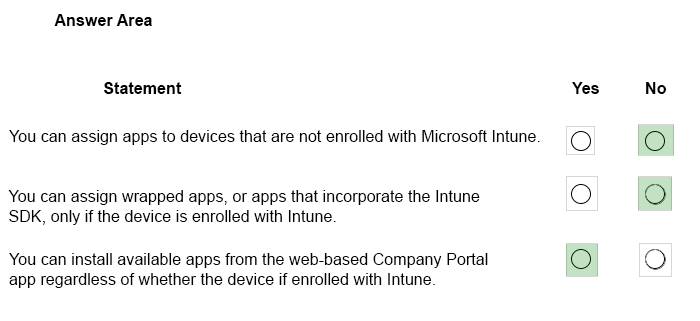
Box 1: No –
You can only assign apps to devices that are enrolled with Intune. You cannot assign apps to devices that are not enrolled with Intune.
Box 2: No –
You can assign wrapped apps or apps that incorporate the Intune SDK to devices that are not enrolled with Intune.
Box 3: Yes –
You can install available apps from the web-based Company Portal to devices that are enrolled with Intune and devices that are not enrolled with Intune.
Reference:
https://docs.microsoft.com/en-us/mem/intune/apps/apps-deploy
Question #198
HOTSPOT –
A company needs to protect documents and emails by automatically applying classifications and labels. You must minimize costs.
What should the company implement? To answer, select the appropriate option in the answer area.
Hot Area:
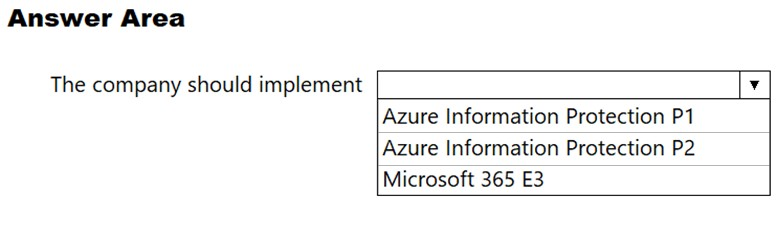
Correct Answer: 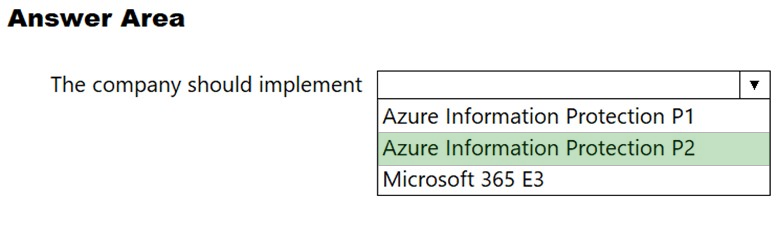
Reference:
https://azure.microsoft.com/en-us/pricing/details/information-protection/
Question #199
HOTSPOT –
An organization has a Microsoft 365 subscription. You plan to implement multi-factor authentication.
For each of the following statements, select Yes if the statement is true. Otherwise, select No.
NOTE: Each correct selection is worth one point.
Hot Area:
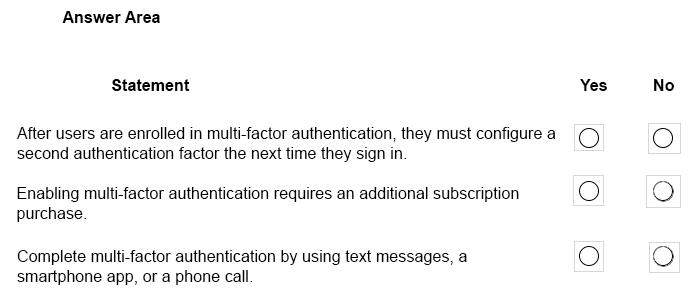
Correct Answer: 
Reference:
https://docs.microsoft.com/en-us/office365/enterprise/multi-factor-authentication-for-your-office-365-dev-test-environment

