Free Dumps, Free Microsoft Dump
Free MS-900 Dump
Question #80
HOTSPOT –
A company is evaluating Microsoft cloud services.
Instructions: For each of the following statement, select Yes if the statement is true. Otherwise, select No.
NOTE: Each correct selection is worth one point.
Hot Area:
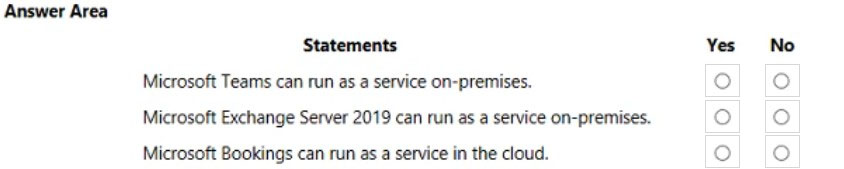
Correct Answer: 
Box 1: No –
Is Microsoft teams available on premise?
No, Microsoft Teams is designed to function with SharePoint Online and the Azure Active Directory. While it may be possible to gain some functionality in a hybrid environment, the full features of Microsoft Teams are not available in an on-premises installation.
Box 2: Yes –
Exchange 2019 helps lower the total cost of ownership whether you deploy Exchange 2019 on-premises or provision your mailboxes in the cloud.
Box 3: Yes –
Bookings in Microsoft Teams lets you track, manage, and organize your team’s appointments and calendars all in one place. You can create a Bookings calendar and add team members to it, build new appointment types, and create and manage in-person and virtual visits for your staff and attendees.
Bookings is integrated with your Microsoft 365 or Office 365 calendar to help your customers quickly find available times and avoid double-booking.
Reference:
https://messagenius.com/microsoft-teams-on-premises-alternative-for-enterprises https://docs.microsoft.com/en-us/exchange/new-features/new-features https://www.microsoft.com/en-us/microsoft-365/business/scheduling-and-booking-app
Question #81
HOTSPOT –
Instructions: For each of the following statements, select Yes if the statement is true. Otherwise, select No.
NOTE: Each correct selection is worth one point.
Hot Area:
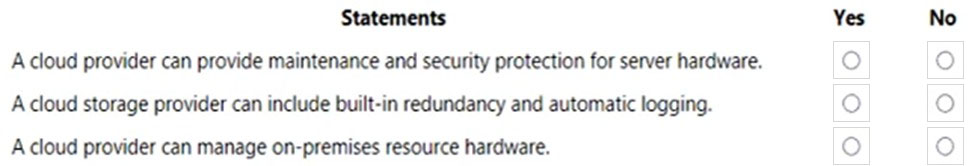
Correct Answer: 
A cloud service provider is a third-party company offering a cloud-based platform, infrastructure, application, or storage services.
Besides the pay-per-use model, cloud service providers also give companies a wide range of benefits. Businesses can take advantage of scalability and flexibility by not being limited to physical constraints of on-premises servers, the reliability of multiple data centers with multiple redundancies, customization by configuring servers to your preferences, and responsive load balancing that can easily respond to changing demands.
Reference:
https://azure.microsoft.com/en-us/overview/what-is-a-cloud-provider/
Question #82
DRAG DROP –
A company is evaluating Microsoft cloud service offerings.
Match each offering to the cloud service.
Instructions: To answer, drag the appropriate offering from the column on the left to the cloud service on the right. Each offering might be used once, more than once, or not at all.
NOTE: Each correct selection is worth one point.
Select and Place:

Correct Answer: 
Box 1: Microsoft Azure virtual network
Microsoft announced the release of Windows Azure Virtual Machines, an Infrastructure-as-a-Service (IaaS) offering in Windows Azure.
Box 2: Microsoft Azure Logic Apps
Azure Logic Apps is a cloud-based platform for creating and running automated workflows that integrate your apps, data, services, and systems. With this platform, you can quickly develop highly scalable integration solutions for your enterprise and business-to-business (B2B) scenarios. As a member of Azure
Integration Services, Azure Logic Apps simplifies the way that you connect legacy, modern, and cutting-edge systems across cloud, on premises, and hybrid environments.
Box 3: Microsoft Dynamics 365 –
Dynamics 365 is a set of interconnected, modular Software-as-a-Service (SaaS) applications and services designed to both transform and enable your core customers, employees, and business activities.
Reference:
https://azure.microsoft.com/en-gb/blog/infrastructure-as-a-service-series-virtual-machines-and-windows/ https://pipol.com/what-is-microsoft-dynamics-365/
Question #83
HOTSPOT –
A company is investigating Microsoft cloud services.
Instructions: For each of the following statements, select Yes if the statement is true. Otherwise, select No.
NOTE: Each correct selection is worth one point.
Hot Area:

Correct Answer: 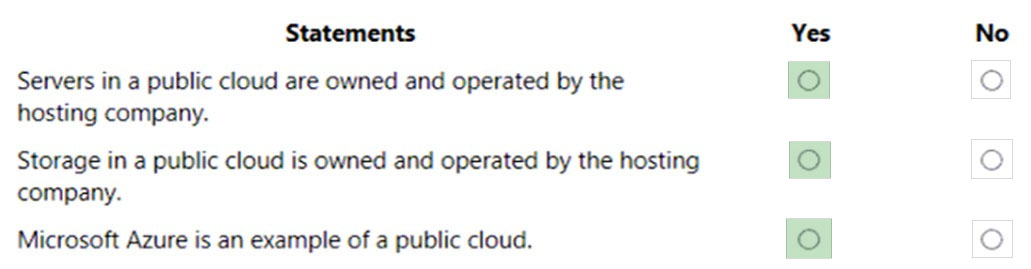
Box 1: Yes –
A public cloud is a web-based service model in which a hosting provider offers shared resources, like apps, servers and storage, to the general public. It’s a multi- tenant environment, with different customers using the same pool of IT infrastructure. You pay for these shared resources on a pay-as-you-go basis.
Box 2: Yes –
Box 3: Yes –
Microsoft Azure is an example of a public cloud. In a public cloud, you share the same hardware, storage and network devices with other organizations or cloud
ג€tenants,ג€ and you access services and manage your account using a web browser.
Reference:
https://www.rackspace.com/library/what-is-a-public-cloud
https://www.techtarget.com/searchcloudcomputing/definition/Windows-Azure
Question #84
You need to reduce the amount of time that the IT team spends on user support.
What are three possible ways to achieve this goal? Each correct answer presents a complete solution.
NOTE: Each correct selection is worth one point.
- A. Enable Microsoft Office 365 Customer Lockbox
- B. Upgrade all client devices to Windows 10
- C. Use Windows AutoPilot to deploy devices
- D. Deploy Microsoft MyAnalytics to devices
- E. Deploy Microsoft Office 365 Professional Plus to all client devices
Correct Answer: BCE
Reference:
https://social.technet.microsoft.com/wiki/contents/articles/35748.office-365-what-is-customer-lockbox-and-how-to-enable-it.aspx https://docs.microsoft.com/en-us/windows/deployment/windows-autopilot/windows-autopilot https://www.microsoft.com/en-us/microsoft-365/blog/2015/03/19/office-365-proplus-it-control-and-management-update/
Community vote distribution
BCE (75%)
13%
13%
Question #85
DRAG DROP –
An organization plans to deploy Microsoft Office to all employees.
You need to select the appropriate Office plans and minimize costs.
Which Office plans should you use? To answer, drag the appropriate Office plans to the correct options. Each Office plan may be used once, more than once, or not at all. You may need to drag the split bar between panes or scroll to view content.
NOTE: Each correct selection is worth one point.
Select and Place:
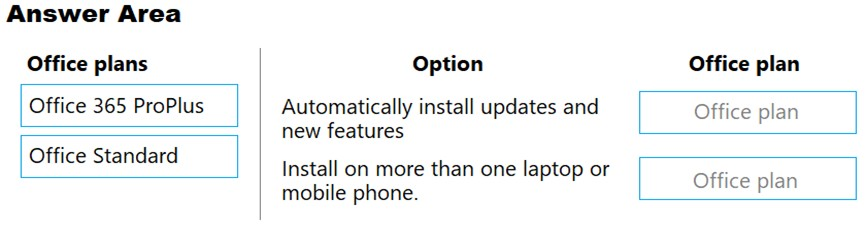
Correct Answer: 
Reference:
https://docs.microsoft.com/en-us/deployoffice/about-office-365-proplus-in-the-enterprise
Question #86
HOTSPOT –
A company plans to deploy Microsoft Intune.
Which types of apps can be managed by Intune?
For each of the following statements, select Yes if the statement is true. Otherwise, select No.
NOTE: Each correct selection is worth one point.
Hot Area:

Correct Answer: 
Question #87
You are the Microsoft 365 administrator for a company.
You install Microsoft Office 365 ProPlus on five devices. You deactivate the Microsoft Office 365 ProPlus license on one device.
Which task can you perform on the deactivated device?
- A. Edit a column
- B. Create a document
- C. Co-author a document
- D. View a document
Correct Answer: D
When you deactivate a Microsoft Office 365 ProPlus license, Office 365 ProPlus remains installed on the computer, but you can only view and print documents. All features for editing or creating new documents are disabled.
Note:
There are several versions of this question in the exam. The question has two possible correct answers:
1. View a document
2. Print a document
Other incorrect answer options you may see on the exam include the following:
1. Leave a comment in a document.
2. Start a new document from a template.
3. Set properties on a document.
4. Create a document
5. Edit a document
6. Co-author a document
7. Edit a column
Reference:
https://docs.microsoft.com/en-us/deployoffice/overview-of-licensing-and-activation-in-office-365-proplus
Community vote distribution
D (100%)
Question #88
DRAG DROP –
Match each Microsoft 365 feature to its availability.
Instructions: To answer, drag the appropriate feature from the column on the left to its availability on the right. Each feature may be used once, more than once, or not at all.
NOTE:
Each correct match is worth one point.
Select and Place:

Correct Answer: 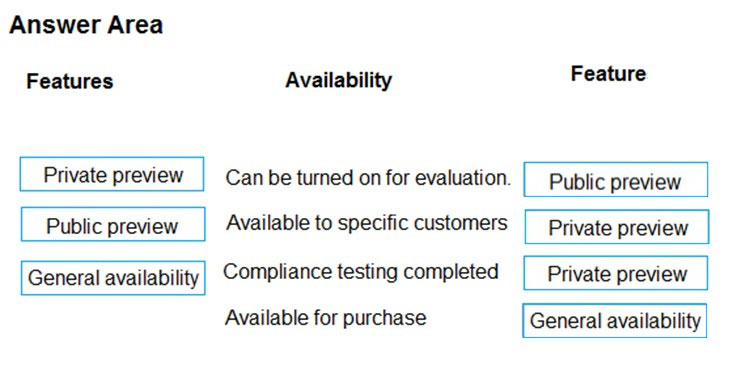
Question #89
HOTSPOT –
A company plans to change from supporting servers on-premises to using Microsoft 365 services.
You need to determine which Microsoft 365 workload is appropriate to replace each on-premises service.
Which workloads should you use? To answer, select the appropriate options in the answer area.
NOTE: Each correct selection is worth one point.
Hot Area:
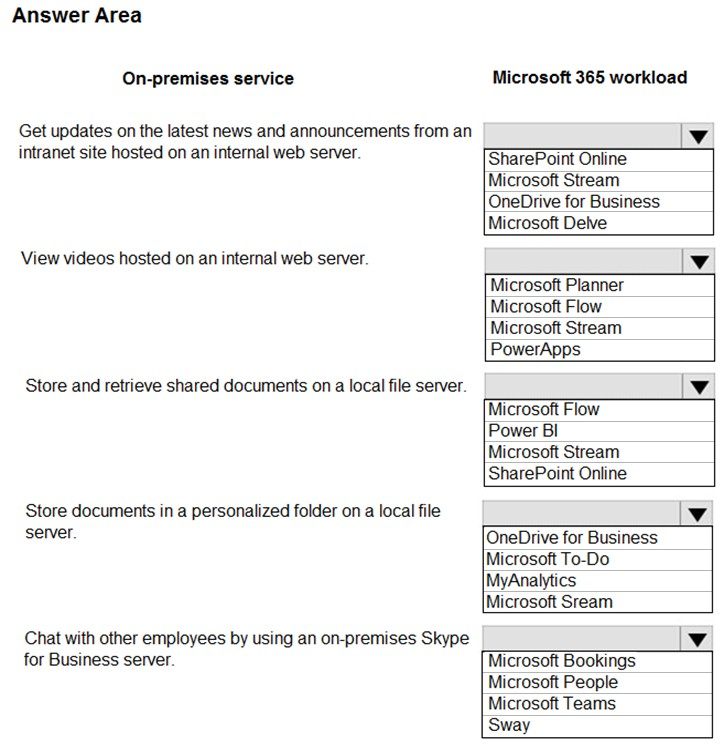
Correct Answer: 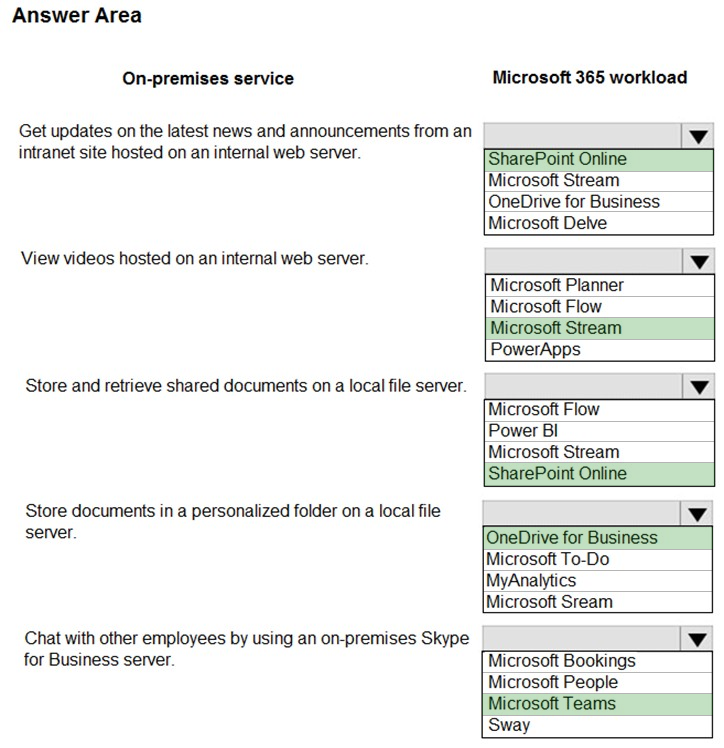
Question #90
Your company has a Microsoft Office 365 subscription.
You need to co-author files with other users.
Which tool should you use?
- A. Microsoft SharePoint Online
- B. Microsoft Skype for Business Online
- C. Microsoft Office Delve
- D. Microsoft Exchange Online
Correct Answer: A
Community vote distribution
A (100%)
Question #91
You are the Microsoft 365 administrator for a company.
You install Microsoft Office 365 ProPlus on five devices. You deactivate one device.
Which task can you perform on the deactivated device?
- A. Print a document.
- B. Leave a comment in a document.
- C. Start a new document from a template.
- D. Set properties on a document.
Correct Answer: A
When you deactivate a Microsoft Office 365 ProPlus license, Office 365 ProPlus remains installed on the computer, but you can only view and print documents. All features for editing or creating new documents are disabled.
Note:
There are several versions of this question in the exam. The question has two possible correct answers:
1. View a document
2. Print a document
Other incorrect answer options you may see on the exam include the following:
1. Leave a comment in a document.
2. Start a new document from a template.
3. Set properties on a document.
4. Create a document
5. Edit a document
6. Co-author a document
7. Edit a column
Reference:
https://blogs.technet.microsoft.com/office_resource_kit/2014/01/17/office-365-proplus-multiple-devices-and-deactivation/
Question #92
You are the Microsoft 365 administrator for a company.
Users in the IT department must receive new Office 365 preview features before the features are deployed to other users in the company.
You need to ensure only the users in the IT department receive preview features.
Which two actions should you perform? Each correct answer represents part of the solution.
NOTE: Each correct selection is worth one point.
- A. Instruct users to navigate to http://insider.office.com and sign up for Office Insider.
- B. Instruct users to update Office ProPlus.
- C. In the organizational profile, set the update preference to Targeted release for selected users.
- D. Instruct users to uninstall Office ProPlus and then reinstall the software.
- E. In the organizational profile, set the update preference to Standard release.
Correct Answer: AC
Reference:
https://insider.office.com/en-us/
https://docs.microsoft.com/en-us/office365/admin/manage/release-options-in-office-365?view=o365-worldwide
Question #93
A company has a Microsoft 365 subscription. You deploy Windows 10 devices by using Windows Autopilot.
You need to ensure that team members can access data that is stored in OneDrive for Business when team members are at remote sites.
What should you do?
- A. Enroll team members in Microsoft Azure AD multi-factor authentication.
- B. Add the devices to Microsoft 365 using the Devices tile.
- C. Enroll devices in Microsoft Intune.
- D. Direct team members to sign in to their devices using their Microsoft Azure AD credentials.
Correct Answer: D
Question #94
You are a Microsoft 365 administrator for a company.
Microsoft plans to release a new feature for Microsoft Excel.
You need to ensure that the feature becomes available for employees to install as soon as possible.
To which release channel should you subscribe?
- A. Microsoft release
- B. Standard release
- C. Office 365 team release
- D. Targeted release
Correct Answer: D
Reference:
https://docs.microsoft.com/en-us/office365/admin/manage/release-options-in-office-365?view=o365-worldwide
Community vote distribution
D (100%)
Question #95
DRAG DROP –
You are a member of a Microsoft Office 365 group named Sales. You create a proposal for a customer by using Word Online.
All team members must be able to review and make changes to the proposal at the same time. After the proposal is completed, you must share the final document with the customer in read-only format.
You need to ensure that the customer sees the most recent versions of the document.
Which three actions should you perform in sequence? To answer, move the appropriate actions from the list of actions to the answer area and arrange them in the correct order.
Select and Place:

Correct Answer: 
Reference:
https://docs.microsoft.com/en-us/office365/admin/setup/set-up-file-storage-and-sharing https://docs.microsoft.com/en-us/sharepoint/external-sharing-overview
Question #96
DRAG DROP –
You are the Microsoft 365 administrator for a company.
You need to identify the different features of MyAnalytics and Workspace Analytics.
What are the different features? To answer, drag the appropriate applications to the correct features. Each application may be used once, more than once, or not at all. You may need to drag the split bar between panes or scroll to view content.
NOTE: Each correct selection is worth one point.
Select and Place:

Correct Answer: 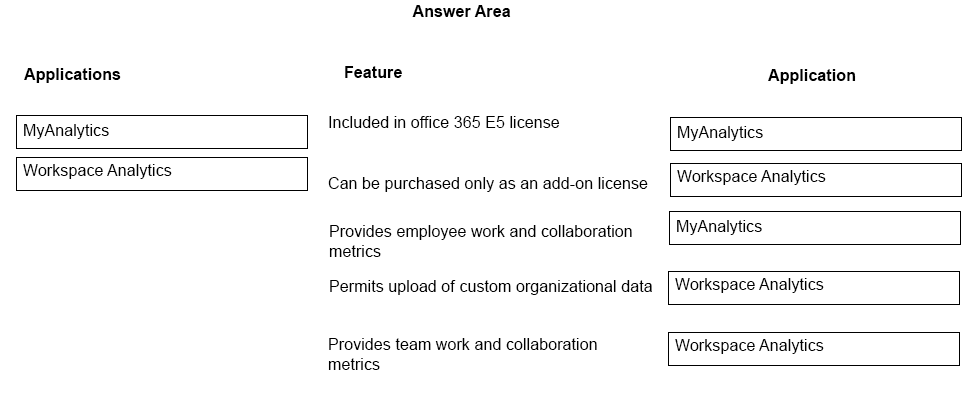
Reference:
https://products.office.com/en-za/business/compare-more-office-365-for-business-plans https://techcommunity.microsoft.com/t5/MyAnalytics/Microsoft-Workplace-Analytics/td-p/84884 https://docs.microsoft.com/en-us/office365/servicedescriptions/workplace-analytics-service-description https://docs.microsoft.com/en-us/workplace-analytics/setup/upload-organizational-data
Question #97
Your company is evaluating the differences between deployments of Office 365 ProPlus and Office 2016.
You need to determine the installation features of each deployment.
Which installation feature is unique to Office 365 ProPlus?
- A. Installation can be completed by using Click-to-Run.
- B. Installation can be completed by using System Center Configuration Manager.
- C. Installation is available in both 32-bit and 64-bit versions.
- D. Installation is on the user’s local computer.
Correct Answer: A
Community vote distribution
A (100%)
Question #98
You use Microsoft 365 Usage Analytics.
You need to know the number of users who are active today and were also active last month.
Which adoption metric should you use?
- A. MoMReturningUsers
- B. EnabledUsers
- C. ActiveUsers
- D. CumulativeActiveUsers
Correct Answer: A
Reference:
https://docs.microsoft.com/en-us/office365/admin/usage-analytics/active-user-in-usage-reports?view=o365-worldwide
Question #99
You are a Microsoft 365 administrator for a company. You use products that are in private preview, public preview, or general availability (GA).
You need to determine at which phases you can receive support from the Microsoft 365 admin center.
For which product phase or phases can you receive support?
- A. GA, private preview, and public preview
- B. GA and private preview only
- C. GA only
- D. GA and public preview only
- E. public preview and private preview only
Correct Answer: D
Support for Preview services and features is provided only for ג€Public Previewג€ programs. Azure Support plans do not cover non-Public Previews services.
Reference:
https://azure.microsoft.com/en-us/support/faq/
https://www.rmsource.com/blogsite/Pages/Microsoft-Azure—Public-Preview-Release-Status.aspx
Community vote distribution
C (67%)
D (33%)
Question #100
DRAG DROP –
You are the Microsoft 365 administrator for a company.
Which Microsoft 365 components should employees use?
Match each component to its task. To answer, drag the appropriate components from the column on the left to the tasks on the right. Each component may be used once, more than once, or not at all.
NOTE: Each correct match is worth one point.
Select and Place:

Correct Answer: 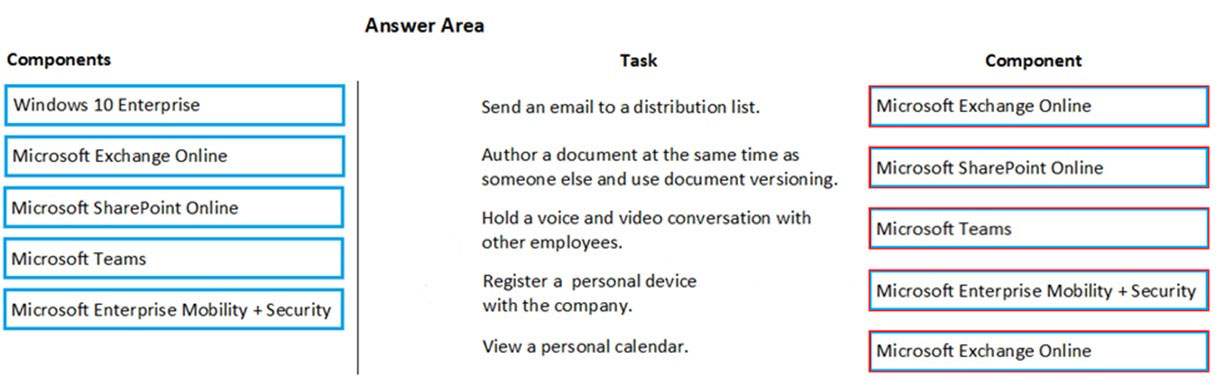
Reference:
https://products.office.com/en-us/microsoft-teams/group-chat-software https://www.microsoft.com/en-cy/cloud-platform/enterprise-mobility-security
Question #101
DRAG DROP –
Your organization is considering subscribing to Microsoft 365.
You need to educate stakeholders about how Microsoft 365 components enable effective collaboration.
Match each Microsoft 365 service to the best service description. To answer, drag the appropriate services to the correct descriptions. Each service may be used once, more than once, or not at all. You may need to drag the split bar between panes or scroll to view content.
NOTE: Each correct match is worth one point.
Select and Place:
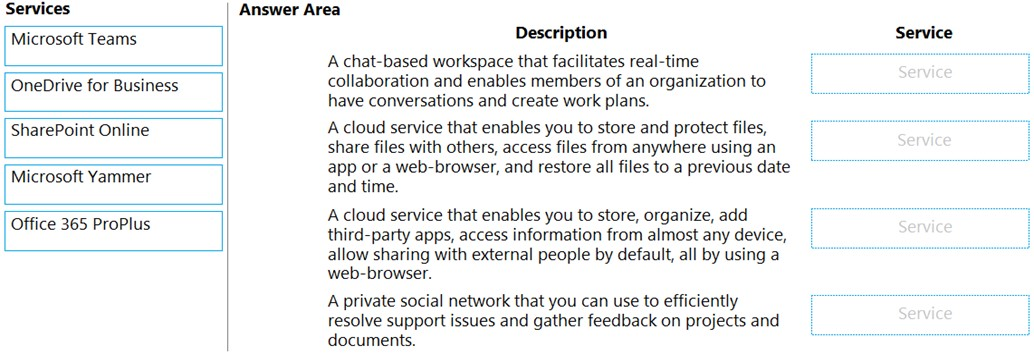
Correct Answer: 
Reference:
https://products.office.com/en-us/microsoft-teams/group-chat-software https://products.office.com/en-za/onedrive-for-business/online-cloud-storage https://products.office.com/en-us/sharepoint/sharepoint-online-collaboration-software https://products.office.com/en-za/yammer/yammer-overview
Question #102
HOTSPOT –
You need to ensure that all users in your tenant have access to the earliest release of updates in Microsoft 365.
Which organizational release option should you use? To answer, select the appropriate options in the answer area.
Hot Area:

Correct Answer: 
Standard release is the default setting. It implements updates on final release rather than early release.
First release is now called Targeted release. Targeted release is the early release of updates for early feedback. You can choose to have individuals or the entire organization receive updates early.
Reference:
https://docs.microsoft.com/en-us/office365/admin/manage/release-options-in-office-365
Question #103
DRAG DROP –
An organization is considering migrating resources to the cloud. The company does not plan to deploy Microsoft Azure ExpressRoute or site-to-site VPNs.
You need to identify which workloads you can migrate to the cloud.
Which workloads you can migrate to the cloud? To answer, drag the appropriate actions to the correct workloads. Each action may be used once, more than once, or not at all. You may need to drag the split bar between panes or scroll to view content.
NOTE: Each correct selection is worth one point.
Select and Place:
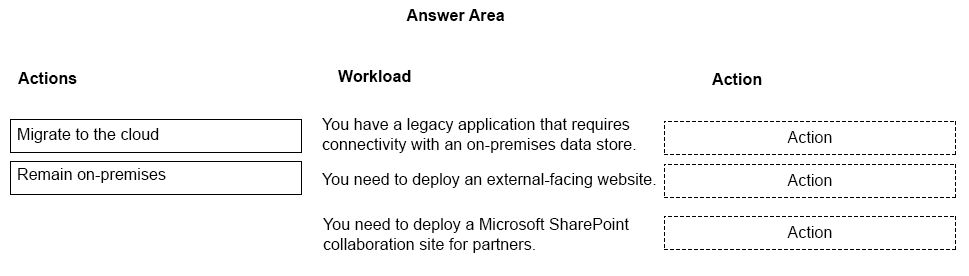
Correct Answer: 
Question #104
You are the desktop administrator for an organization.
You need to ensure that Office 365 ProPlus is installed on all employee computers.
Which three tools can you use to deploy Office 365 ProPlus? Each correct answer presents a complete solution.
NOTE: Each correct selection is worth one point.
- A. Microsoft Intune
- B. System Center Operations Manager
- C. Windows Installer (MSI) package
- D. System Center Configuration Manager
- E. Office Deployment Tool
Correct Answer: ADE
Microsoft Intune allows you to to deploy Office 365 ProPlus applications to Windows 10 devices from the cloud.
System Center Configuration Manager allows you to deploy Office 365 ProPlus to client computers from a local source, using your Configuration Manager distribution points.
The Office Deployment Tool (ODT) allows you to deploy Office 365 ProPlus to client computers from the Office Content Delivery Network (CDN) or from a shared folder on your network.
Reference:
https://techcommunity.microsoft.com/t5/enterprise-mobility-security/deploying-office-365-proplus-with-microsoft-intune/ba-p/250292 https://docs.microsoft.com/en-us/DeployOffice/deploy-office-365-proplus-from-the-cloud https://docs.microsoft.com/en-us/DeployOffice/deploy-office-365-proplus-from-a-local-source
Question #105
DRAG DROP –
A company plans to deploy Microsoft 365.
You need to identify differences between the features in Exchange Online and Exchange Server.
Match the appropriate features to the corresponding supported environments. To answer, drag the appropriate environments to the correct features. Each environment may be used once, more than once, or not at all. You may need to drag the split bar between panes or scroll to view content.
NOTE: Each correct selection is worth one point.
Select and Place:

Correct Answer: 
Reference:
https://docs.microsoft.com/en-us/exchange/policy-and-compliance/information-rights-management?view=exchserver-2019 https://docs.microsoft.com/en-us/office365/servicedescriptions/exchange-online-archiving-service-description/compliance-and-security-features
Question #106
HOTSPOT –
A company has Microsoft Surface devices that run Windows 10. The company plans to deploy devices by using Windows AutoPilot.
You need to import a CSV file to ensure that the devices are ready for deployment.
In the Microsoft 365 Device Management portal, which two blades should you use? To answer, select the appropriate options in the dialog box in the answer area.
NOTE: Each correct selection is worth one point.
Hot Area:
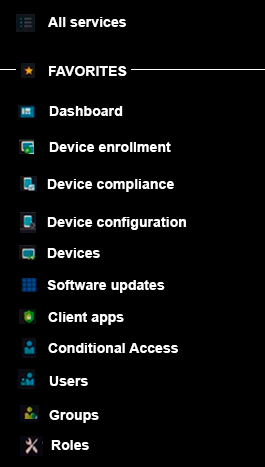
Correct Answer: 
Reference:
https://docs.microsoft.com/en-us/intune/enrollment-autopilot
Question #107
DRAG DROP –
You are the Microsoft 365 administrator for a company. The company supports an aggressive rollout of features.
You need to release features as soon as they are released.
Which feature phase should you use for each development step? To answer, drag the appropriate feature phases to the correct development steps. Each feature phase may be used once, more than once, or not at all. You may need to drag the split bar between panes or scroll to view content.
NOTE: Each correct selection is worth one point.
Select and Place:
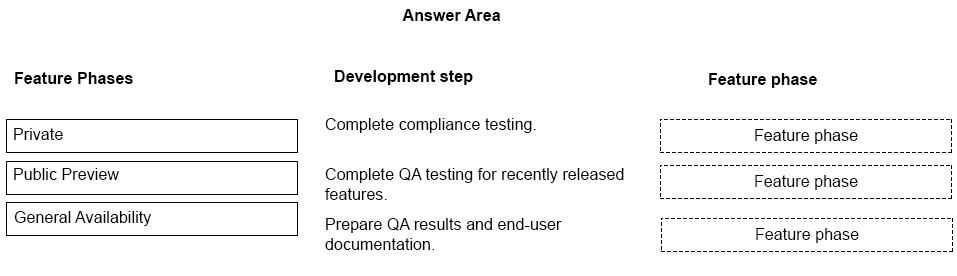
Correct Answer: 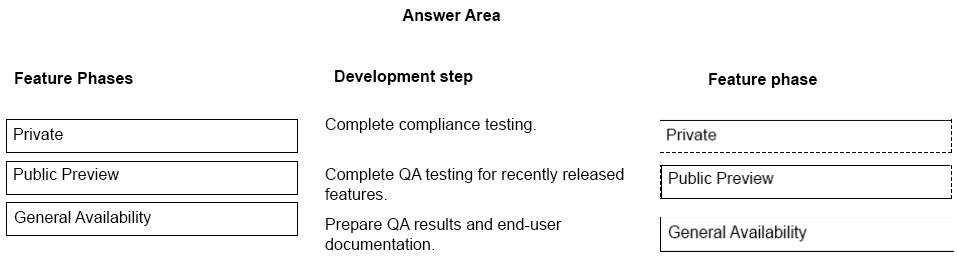
Question #108
A company has offices in multiple regions. The company has a Microsoft 365 subscription.
The company is developing a line-of-business (LOB) app. The app must meet the following requirements.
✑ Ensure availability regardless of an employee’s location.
✑ Track the devices on which the app is installed by using Microsoft cloud services.
✑ Minimize costs.
What should you do?
- A. Copy the app to Microsoft OneDrive. Allow employees to download and install the app from One Drive.
- B. Deploy the app to all devices by using Microsoft Intune.
- C. Copy the app to local servers. Allow employees to download and install the app from the servers.
- D. Deploy the app to all devices by using group policy.
Correct Answer: B
Reference:
https://docs.microsoft.com/en-us/mem/intune/apps/apps-windows-10-app-deploy https://docs.microsoft.com/en-us/mem/intune/apps/apps-monitor
Question #109
You need to determine the lifecycle of products and features in Microsoft 365.
What should you use?
- A. support.microsoft.com
- B. Microsoft Lifecycle Services
- C. docs.microsoft.com
- D. Microsoft 365 Roadmap
Correct Answer: D
Reference:
https://www.microsoft.com/en-US/microsoft-365/roadmap
Community vote distribution
D (52%)
B (24%)
C (24%)
Question #110
A company plans to migrate to Microsoft 365. Corporate devices run Windows 7 or Windows 10.
You must upgrade all devices to use Office 365 ProPlus and minimize costs.
You need to standardize corporate device deployments.
Which three actions should you perform? Each correct answer presents part of the solution.
NOTE: Each correct selection is worth one point.
- A. Implement Windows AutoPilot
- B. Deploy policies by using Configuration Manager
- C. Upgrade all devices to Windows 10
- D. Deploy policies by using Microsoft Intune
- E. Instruct users to download and install a Windows Installer package for Office 365 ProPlus
Correct Answer: ACD
Community vote distribution
ACD (71%)
CDE (29%)
Question #111
HOTSPOT –
You are the Microsoft Office 365 administrator for a company.
The company has the following requirements:
✑ Users must be able to use incompatible applications on a Windows 10 device.
Cloud-based applications must use the same credentials as on-premises applications.
![]()
✑ Users must be prevented from copying company data from managed applications installed on unmanaged devices.
You need to determine which technologies should be used for each requirement.
Which technologies should be used? To answer, select the appropriate options in the answer area.
Hot Area:

Correct Answer: 
Reference:
https://www.microsoft.com/en-us/microsoft-365/modern-desktop/enterprise/windows-virtual-desktop https://docs.microsoft.com/en-us/azure/active-directory/hybrid/whatis-azure-ad-connect https://docs.microsoft.com/en-us/intune/what-is-intune
Question #112
HOTSPOT –
For each of the following statements, select Yes if the statement is true. Otherwise, select No.
NOTE: Each correct selection is worth one point.
Hot Area:

Correct Answer: 
Reference:
https://docs.microsoft.com/en-us/workplace-analytics/index-orig https://docs.microsoft.com/en-us/workplace-analytics/overview/get-started
Question #113
A company assigns a Microsoft 365 license to each employee.
You need to install Microsoft Office 365 ProPlus on each employee laptop computer.
Which three methods can you use? Each correct answer presents a complete solution.
NOTE: Each correct selection is worth one point.
- A. Use System Center Configuration Manager (SCCM) to deploy Office 365 ProPlus from a local distribution source.
- B. Use System Center Configuration Manager (SCCM) to deploy Office 365 ProPlus from an Office Windows Installer (MSI) package.
- C. Download the Office 365 ProPlus Windows Installer (MSI) package. Install Office 365 ProPlus from a local distribution source.
- D. Use the Office Deployment Tool (ODT) to download installation files to a local distribution source. Install Office 365 ProPlus by using the downloaded files.
- E. Enable users to download and install Office 365 ProPlus from the Office 365 portal.
Correct Answer: ADE
Reference:
https://docs.microsoft.com/en-us/deployoffice/teams-install
https://docs.microsoft.com/en-us/deployoffice/deploy-office-365-proplus-from-the-cloud https://docs.microsoft.com/en-us/deployoffice/deploy-office-365-proplus-with-system-center-configuration-manager https://docs.microsoft.com/en-us/deployoffice/deploy-office-365-proplus-from-a-local-source
Community vote distribution
ADE (100%)
Question #114
HOTSPOT –
Instructions: For each of the following statements, select Yes if the statement is true. Otherwise, select No.
NOTE: Each correct selection is worth one point.
Hot Area:

Correct Answer: 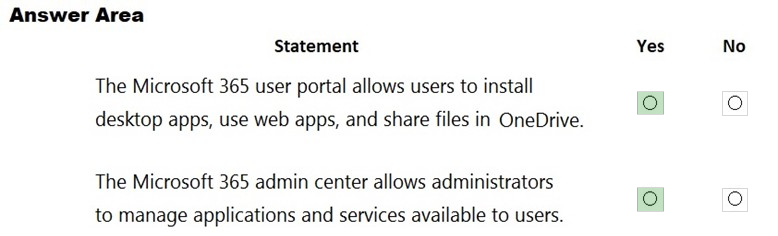
Question #115
DRAG DROP –
A company uses Microsoft 365 and Windows 10.
You need to identify which servicing tools the company should use for Windows 10.
Which servicing tool should you choose for each description? To answer, drag the appropriate servicing tools to the correct servicing tool descriptions. Each servicing tool may be used once, more than once, or not at all. You may need to drag the split bar between panes or scroll to view content.
NOTE: Each correct selection is worth one point.
Select and Place:

Correct Answer: 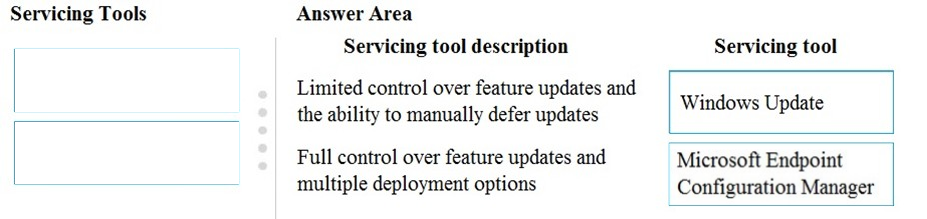
Question #116
HOTSPOT –
A company plans to deploy Microsoft 365.
You need to identify the appropriate collaboration solution for each task.
Which solution should you choose for each task? To answer, select the appropriate options in the answer area.
NOTE: Each correct selection is worth one point.
Hot Area:

Correct Answer: 
Question #117
A company plans to deploy automated workflows for managers to approve.
You need to determine which Microsoft 365 products allow access to personal workflows.
Which two products should the managers use? Each correct answer presents a partial solution.
NOTE: Each correct selection is worth one point.
- A. Power Automate
- B. Microsoft Excel
- C. Yammer
- D. Microsoft Teams
Correct Answer: AD
Power Automate is the new name for Microsoft Flow.
Reference:
https://flow.microsoft.com/en-us/blog/microsoft-flow-in-microsoft-teams/
Question #118
A company deploys Windows 10 to all devices.
Feature updates to Windows as a service must be installed as frequently as possible.
Which Windows 10 service channel installs updates most frequently?
- A. Windows Insider Program Servicing channel
- B. Long-term Servicing channel
- C. Semi-Annual Servicing channel
Correct Answer: A
Reference:
https://docs.microsoft.com/en-us/windows/deployment/update/get-started-updates-channels-tools
Community vote distribution
A (90%)
10%
Question #119
A company uses Microsoft 365.
The company wants to provide workflows of business tasks that connect to Microsoft Outlook and Microsoft Teams.
You need to choose a solution that meets the requirement.
Which solution should you choose?
- A. Power Automate
- B. Microsoft Bookings
- C. Microsoft Planner
- D. Power BI
Correct Answer: A
Community vote distribution
A (100%)

