Free Dumps, Free Google Dump
Free Google Associate Cloud Engineer Dump
Question #20
You created an instance of SQL Server 2017 on Compute Engine to test features in the new version. You want to connect to this instance using the fewest number of steps. What should you do?
- A. Install a RDP client on your desktop. Verify that a firewall rule for port 3389 exists.
- B. Install a RDP client in your desktop. Set a Windows username and password in the GCP Console. Use the credentials to log in to the instance.
- C. Set a Windows password in the GCP Console. Verify that a firewall rule for port 22 exists. Click the RDP button in the GCP Console and supply the credentials to log in.
- D. Set a Windows username and password in the GCP Console. Verify that a firewall rule for port 3389 exists. Click the RDP button in the GCP Console, and supply the credentials to log in.
Correct Answer: B
Reference:
https://medium.com/falafel-software/sql-server-in-the-google-cloud-a17e8a1f11ce
Community vote distribution
B (55%)
D (45%)
Question #21
You have one GCP account running in your default region and zone and another account running in a non-default region and zone. You want to start a new
Compute Engine instance in these two Google Cloud Platform accounts using the command line interface. What should you do?
- A. Create two configurations using gcloud config configurations create [NAME]. Run gcloud config configurations activate [NAME] to switch between accounts when running the commands to start the Compute Engine instances.
- B. Create two configurations using gcloud config configurations create [NAME]. Run gcloud configurations list to start the Compute Engine instances.
- C. Activate two configurations using gcloud configurations activate [NAME]. Run gcloud config list to start the Compute Engine instances.
- D. Activate two configurations using gcloud configurations activate [NAME]. Run gcloud configurations list to start the Compute Engine instances.
Correct Answer: A
Community vote distribution
A (96%)
Question #22
You significantly changed a complex Deployment Manager template and want to confirm that the dependencies of all defined resources are properly met before committing it to the project. You want the most rapid feedback on your changes. What should you do?
- A. Use granular logging statements within a Deployment Manager template authored in Python.
- B. Monitor activity of the Deployment Manager execution on the Stackdriver Logging page of the GCP Console.
- C. Execute the Deployment Manager template against a separate project with the same configuration, and monitor for failures.
- D. Execute the Deployment Manager template using the ג€”-preview option in the same project, and observe the state of interdependent resources.
Correct Answer: D
Reference:
https://cloud.google.com/deployment-manager/docs/deployments/updating-deployments
Community vote distribution
D (100%)
Question #23
You are building a pipeline to process time-series data. Which Google Cloud Platform services should you put in boxes 1,2,3, and 4?
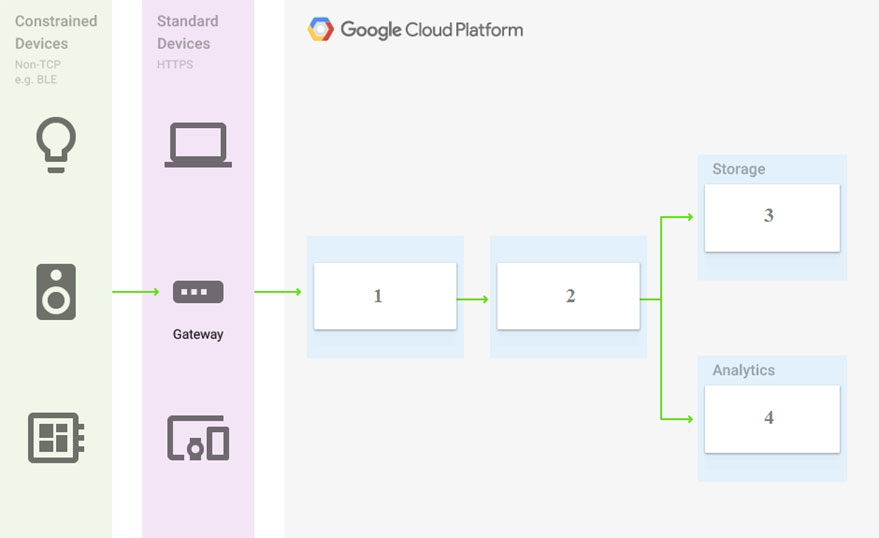
- A. Cloud Pub/Sub, Cloud Dataflow, Cloud Datastore, BigQuery
- B. Firebase Messages, Cloud Pub/Sub, Cloud Spanner, BigQuery
- C. Cloud Pub/Sub, Cloud Storage, BigQuery, Cloud Bigtable
- D. Cloud Pub/Sub, Cloud Dataflow, Cloud Bigtable, BigQuery
Correct Answer: D
Reference:
https://cloud.google.com/solutions/correlating-time-series-dataflow
Community vote distribution
D (100%)
Question #24
You have a project for your App Engine application that serves a development environment. The required testing has succeeded and you want to create a new project to serve as your production environment. What should you do?
- A. Use gcloud to create the new project, and then deploy your application to the new project.
- B. Use gcloud to create the new project and to copy the deployed application to the new project.
- C. Create a Deployment Manager configuration file that copies the current App Engine deployment into a new project.
- D. Deploy your application again using gcloud and specify the project parameter with the new project name to create the new project.
Correct Answer: A
Community vote distribution
A (85%)
C (15%)
Question #25
You need to configure IAM access audit logging in BigQuery for external auditors. You want to follow Google-recommended practices. What should you do?
- A. Add the auditors group to the ‘logging.viewer’ and ‘bigQuery.dataViewer’ predefined IAM roles.
- B. Add the auditors group to two new custom IAM roles.
- C. Add the auditor user accounts to the ‘logging.viewer’ and ‘bigQuery.dataViewer’ predefined IAM roles.
- D. Add the auditor user accounts to two new custom IAM roles.
Correct Answer: C
Reference:
https://cloud.google.com/iam/docs/roles-audit-logging
Community vote distribution
A (78%)
Question #26
You need to set up permissions for a set of Compute Engine instances to enable them to write data into a particular Cloud Storage bucket. You want to follow
Google-recommended practices. What should you do?
- A. Create a service account with an access scope. Use the access scope ‘https://www.googleapis.com/auth/devstorage.write_only’.
- B. Create a service account with an access scope. Use the access scope ‘https://www.googleapis.com/auth/cloud-platform’.
- C. Create a service account and add it to the IAM role ‘storage.objectCreator’ for that bucket.
- D. Create a service account and add it to the IAM role ‘storage.objectAdmin’ for that bucket.
Correct Answer: D
Community vote distribution
C (97%)
Question #27
You have sensitive data stored in three Cloud Storage buckets and have enabled data access logging. You want to verify activities for a particular user for these buckets, using the fewest possible steps. You need to verify the addition of metadata labels and which files have been viewed from those buckets. What should you do?
- A. Using the GCP Console, filter the Activity log to view the information.
- B. Using the GCP Console, filter the Stackdriver log to view the information.
- C. View the bucket in the Storage section of the GCP Console.
- D. Create a trace in Stackdriver to view the information.
Correct Answer: A
Community vote distribution
A (51%)
B (49%)
Question #28
You are the project owner of a GCP project and want to delegate control to colleagues to manage buckets and files in Cloud Storage. You want to follow Google- recommended practices. Which IAM roles should you grant your colleagues?
- A. Project Editor
- B. Storage Admin
- C. Storage Object Admin
- D. Storage Object Creator
Correct Answer: B
Community vote distribution
B (100%)
Question #29
You have an object in a Cloud Storage bucket that you want to share with an external company. The object contains sensitive data. You want access to the content to be removed after four hours. The external company does not have a Google account to which you can grant specific user-based access privileges. You want to use the most secure method that requires the fewest steps. What should you do?
- A. Create a signed URL with a four-hour expiration and share the URL with the company.
- B. Set object access to ‘public’ and use object lifecycle management to remove the object after four hours.
- C. Configure the storage bucket as a static website and furnish the object’s URL to the company. Delete the object from the storage bucket after four hours.
- D. Create a new Cloud Storage bucket specifically for the external company to access. Copy the object to that bucket. Delete the bucket after four hours have passed.
Correct Answer: A
Community vote distribution
A (100%)
Question #30
You are creating a Google Kubernetes Engine (GKE) cluster with a cluster autoscaler feature enabled. You need to make sure that each node of the cluster will run a monitoring pod that sends container metrics to a third-party monitoring solution. What should you do?
- A. Deploy the monitoring pod in a StatefulSet object.
- B. Deploy the monitoring pod in a DaemonSet object.
- C. Reference the monitoring pod in a Deployment object.
- D. Reference the monitoring pod in a cluster initializer at the GKE cluster creation time.
Correct Answer: B
Community vote distribution
B (100%)
Question #31
You want to send and consume Cloud Pub/Sub messages from your App Engine application. The Cloud Pub/Sub API is currently disabled. You will use a service account to authenticate your application to the API. You want to make sure your application can use Cloud Pub/Sub. What should you do?
- A. Enable the Cloud Pub/Sub API in the API Library on the GCP Console.
- B. Rely on the automatic enablement of the Cloud Pub/Sub API when the Service Account accesses it.
- C. Use Deployment Manager to deploy your application. Rely on the automatic enablement of all APIs used by the application being deployed.
- D. Grant the App Engine Default service account the role of Cloud Pub/Sub Admin. Have your application enable the API on the first connection to Cloud Pub/ Sub.
Correct Answer: A
Community vote distribution
A (100%)
Question #32
You need to monitor resources that are distributed over different projects in Google Cloud Platform. You want to consolidate reporting under the same Stackdriver
Monitoring dashboard. What should you do?
- A. Use Shared VPC to connect all projects, and link Stackdriver to one of the projects.
- B. For each project, create a Stackdriver account. In each project, create a service account for that project and grant it the role of Stackdriver Account Editor in all other projects.
- C. Configure a single Stackdriver account, and link all projects to the same account.
- D. Configure a single Stackdriver account for one of the projects. In Stackdriver, create a Group and add the other project names as criteria for that Group.
Correct Answer: D
Community vote distribution
C (83%)
D (17%)
Question #33
You are deploying an application to a Compute Engine VM in a managed instance group. The application must be running at all times, but only a single instance of the VM should run per GCP project. How should you configure the instance group?
- A. Set autoscaling to On, set the minimum number of instances to 1, and then set the maximum number of instances to 1.
- B. Set autoscaling to Off, set the minimum number of instances to 1, and then set the maximum number of instances to 1.
- C. Set autoscaling to On, set the minimum number of instances to 1, and then set the maximum number of instances to 2.
- D. Set autoscaling to Off, set the minimum number of instances to 1, and then set the maximum number of instances to 2.
Correct Answer: A
Community vote distribution
A (55%)
B (45%)
Question #34
You want to verify the IAM users and roles assigned within a GCP project named my-project. What should you do?
- A. Run gcloud iam roles list. Review the output section.
- B. Run gcloud iam service-accounts list. Review the output section.
- C. Navigate to the project and then to the IAM section in the GCP Console. Review the members and roles.
- D. Navigate to the project and then to the Roles section in the GCP Console. Review the roles and status.
Correct Answer: C
Community vote distribution
C (100%)
Question #35
You need to create a new billing account and then link it with an existing Google Cloud Platform project. What should you do?
- A. Verify that you are Project Billing Manager for the GCP project. Update the existing project to link it to the existing billing account.
- B. Verify that you are Project Billing Manager for the GCP project. Create a new billing account and link the new billing account to the existing project.
- C. Verify that you are Billing Administrator for the billing account. Create a new project and link the new project to the existing billing account.
- D. Verify that you are Billing Administrator for the billing account. Update the existing project to link it to the existing billing account.
Correct Answer: B
Community vote distribution
B (77%)
13%
Question #36
You have one project called proj-sa where you manage all your service accounts. You want to be able to use a service account from this project to take snapshots of VMs running in another project called proj-vm. What should you do?
- A. Download the private key from the service account, and add it to each VMs custom metadata.
- B. Download the private key from the service account, and add the private key to each VM’s SSH keys.
- C. Grant the service account the IAM Role of Compute Storage Admin in the project called proj-vm.
- D. When creating the VMs, set the service account’s API scope for Compute Engine to read/write.
Correct Answer: C
Community vote distribution
C (100%)
Question #37
You created a Google Cloud Platform project with an App Engine application inside the project. You initially configured the application to be served from the us- central region. Now you want the application to be served from the asia-northeast1 region. What should you do?
- A. Change the default region property setting in the existing GCP project to asia-northeast1.
- B. Change the region property setting in the existing App Engine application from us-central to asia-northeast1.
- C. Create a second App Engine application in the existing GCP project and specify asia-northeast1 as the region to serve your application.
- D. Create a new GCP project and create an App Engine application inside this new project. Specify asia-northeast1 as the region to serve your application.
Correct Answer: C
Community vote distribution
D (96%)
Question #38
You need to grant access for three users so that they can view and edit table data on a Cloud Spanner instance. What should you do?
- A. Run gcloud iam roles describe roles/spanner.databaseUser. Add the users to the role.
- B. Run gcloud iam roles describe roles/spanner.databaseUser. Add the users to a new group. Add the group to the role.
- C. Run gcloud iam roles describe roles/spanner.viewer – -project my-project. Add the users to the role.
- D. Run gcloud iam roles describe roles/spanner.viewer – -project my-project. Add the users to a new group. Add the group to the role.
Correct Answer: A
Community vote distribution
B (92%)
Question #39
You create a new Google Kubernetes Engine (GKE) cluster and want to make sure that it always runs a supported and stable version of Kubernetes. What should you do?
- A. Enable the Node Auto-Repair feature for your GKE cluster.
- B. Enable the Node Auto-Upgrades feature for your GKE cluster.
- C. Select the latest available cluster version for your GKE cluster.
- D. Select ג€Container-Optimized OS (cos)ג€ as a node image for your GKE cluster.
Correct Answer: B
Community vote distribution
B (100%)

